Abacus Federal Savings Bank online banking is available and can be accessed through the internet on any computer or mobile device like smart phones and tablets. All the facilities expected from the bank are available for online account holders such as statements and bill payments in the form of E-Bills but with the ease and speed of just being a few clicks away.
Bank Official Website:
Bank Customer Service Telephone:
- 1 (800) 969-8423
Router Number:
- 226072870
Swift Number:
- This BANK is not part of the SWIFT network, so there is no number.
Online Banking Mobile Apps:
Branch Locator:
Abacus Federal Savings Bank Online Login
HOW TO LOG IN
Step 1 – If an existing account holder wishes to see their online details they must go to the banks Homepage and find the ´Personal Banking Login´ at the top left of the page where they must enter their ´User ID´ and ´Password´ and then click ´Login To Account´.
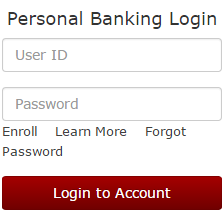
Forgotten User ID/Password
Step 1 – If the user does not have their password or username they must click on the link ´Forgot Password´Below the ´Personal Banking Login´ on the homepage.
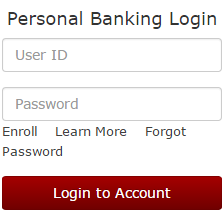
Step 2 – This next page requires the customer to input their ´Telephone Number´ and ´Username´ into the blank fields and then click ´Send Me A New Password´.
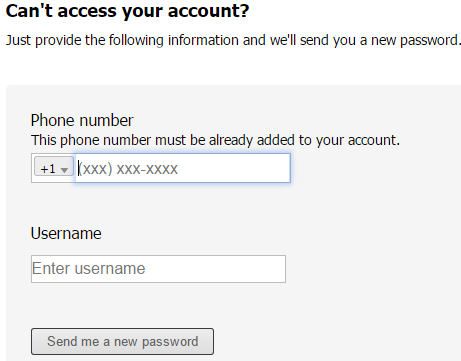
Step 3 – If a user can not find or remember their ´Username´ they must follow ´step 1´ for forgotten password then on the next page click on the link ´I Forgot My Username´which is to the right of the page.
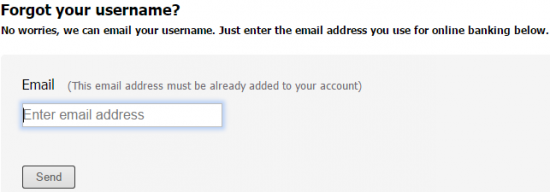
Step 4 – The next page requires the user to enter their ´Email´ and then click ´Send´.
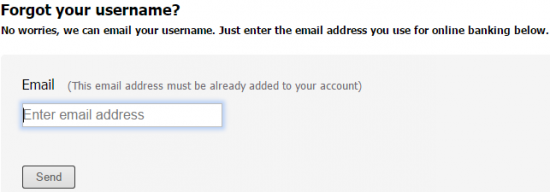
HOW TO ENROLL
Step 1 – To start an online account the account holder must enroll by clicking the link ´Enroll´ which is below the ´Personal Banking Login´ at the left of the homepage.
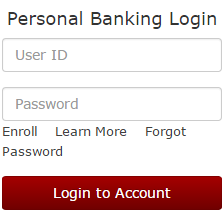
Step 2 – Users will be sent to a new page where they need to click ´Begin´ at the bottom of the page.
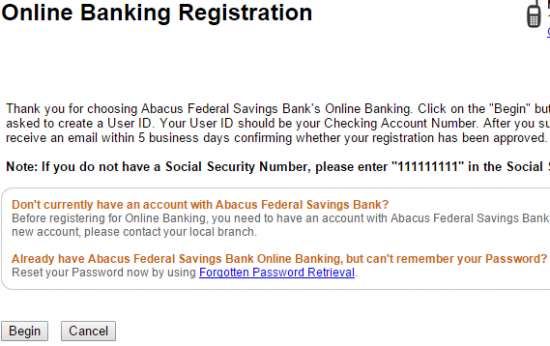
Step 3 – The final page requires the completion of the blank fields for enrollment and then click ´Continue´.
Required Information
- Name
- Social security number
- Address
- Date of birth
- Telephone number
- Email Address
- Last Deposit Amount
- Account number
- Check box to agree terms and conditions
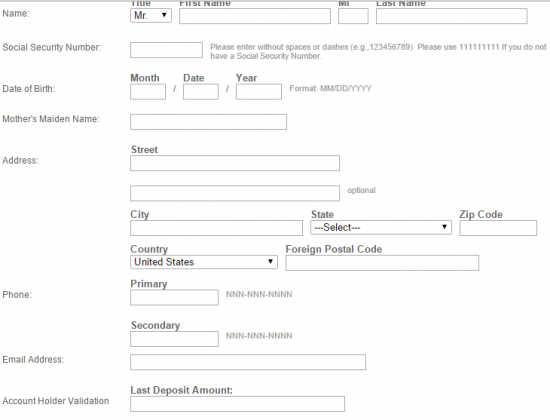
Step 4: Finish Application, and submit. You will be notified via email of completion status.
