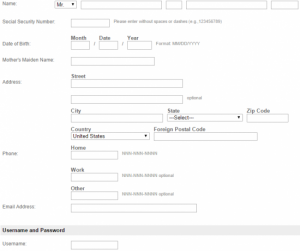American Founders Bank, Inc. provides personal and commercial banking products and services. The company offers checking accounts, savings accounts, certificates of deposit, money market accounts, and individual retirement accounts; personal loans, such as home equity loans, home equity lines of credit, mortgage options, boat/RV loans, and auto loans; and business loans, such as term loans and lines of credit. It also provides home mortgages, cash management, and mobile and online banking services. The company was incorporated in 2000 and is based in Lexington, Kentucky. It has branch locations in Lexington and Louisville. American Founders Bank, Inc.
Bank Official Website:
• www.afbusa.com
Bank Customer Service Telephone:
• 1 (866) 875-4500
Bank Routing Number:
• 083908352
Bank Swift Number:
• This BANK is not part of the SWIFT network, so there is no number.
Online Banking Mobile Apps:
• iPhone
• Android
• iPad
Branch Locator:
•Branch Finder Link
American Founders Bank Online Banking Login
HOW TO LOG IN
Step 1 – For users of online banking to login in they must go to the bank´s Homepage where they can find ´Online Banking´ at the top right of the page. Here users must enter their ´Username´ and ´Password´ and then click ´Login´.
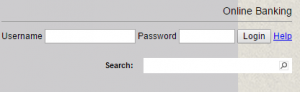
Forgotten User ID/Password
Step 1 – If a user can not find or remember their password they should look for ´Online banking´ at the top right of the bank´s homepage. Here they should click the link ´Help´.
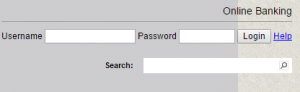
Step 2 – At the bottom left of the next page there is a link ´Password Reset´ which the user must click on.
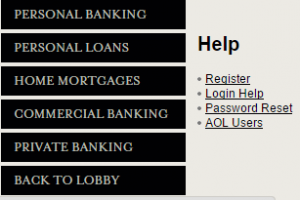
Step 3 – Now the user must enter a ´Telephone Number´ already associated with the account and their ´Username´. Then they must click ´Send Me A New Password´.
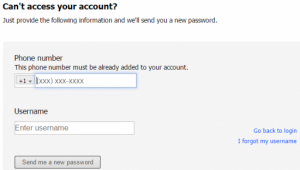
Step 4 – If the user can not remember their username they must click on the link ´I Forgot My Username´ after following ´Steps 1 – 3´ of ´Forgot User ID/Password´ on this this page. Users are directed to enter their ´Email Address´ and then click ´Send´.
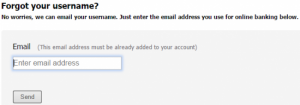
HOW TO ENROLL
Step 1 – If a user wants to create an online account they need to enroll so they should look for ´Online banking´ at the top right of the bank´s homepage. Here they should click the link ´Help´.
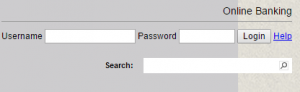
Step 2 – At the bottom left of the next page there is a link ´Register´ which the user must click on.
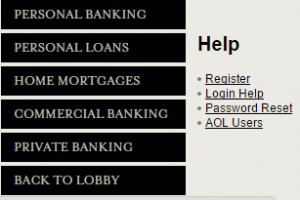
Step 3 – The user must now click ´Begin´.

Step 4 – The user must complete the ´Blank Fields´and then click ´Continue´.
Required
- Name
- Social security number
- Date of birth
- Mother´s maiden name
- Address
- ZIP code
- Home telephone number
- Work telephone number
- Other telephone number
- Email address
- Username
- Password