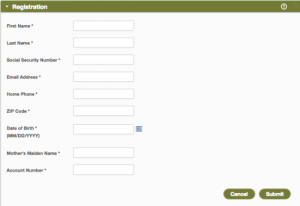Auburn Savings Bank, FSB provides personal and business banking solutions. Its business banking solutions include checking, savings, and IOLTA accounts, as well as loans, debit cards, simple IRA plans, and merchant services. The company’s personal banking solutions comprise checking, savings, CD and IRA, and health savings accounts; mortgage, construction, home equity, and other loans; and ATM/debit card, on-line banking, e-statements, bill pay, bank by telephone, and mobile banking services. Auburn Savings Bank, FSB was formerly known as Auburn Savings & Loan Association and changed its name to Auburn Savings Bank, FSB in July, 2006.
Bank Official Website:
• auburnsavings.com
Bank Customer Service Telephone:
• 1-888-282-7287
Bank Routing Number:
• 211273749
Bank Swift Number:
• This BANK is not part of the SWIFT network, so there is no number.
Online Banking Mobile Apps:
• iPhone
• Android
Branch Locator:
•Branch Finder Link
Auburn Savings Bank Online Banking Login
HOW TO LOGIN
Step 1 – Input your User ID under the “Auburn Online” section of the Auburn Savings Bank homepage (which can be found in the upper, left side). Click Login to proceed to the next step.
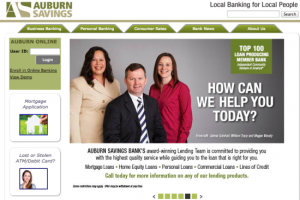
Step 2 – Enter your Password in the empty space and click the Sign In button.
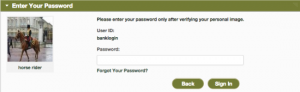
Forgot User ID/Password – Contact the bank’s online banking help telephone line (1-888-282-7287) if you have forgotten your User ID. They will ask you to provide information about your account. Supply them with the information and they will help you retrieve your forgotten User ID. You will be provided a form if you forgot your Password. Just click the Forgot Your Password? link and fill out the following required fields:
- User ID
- First Name
- Last Name
- Email Address
- SSN
- ZIP Code
- Home Phone
Then click the Submit button to recover your Password.
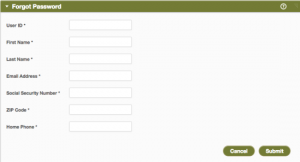
HOW TO ENROLL
Step 1 – Go to the Auburn Savings Bank enrollment page by clicking the “Enroll in Online Banking” link on the maine webpage of the bank. Select which type of registration you would like (Personal Banking Customer – Auburn OnLine Banking Registration or Business Banking Customer – Auburn OnLine Banking Registration).
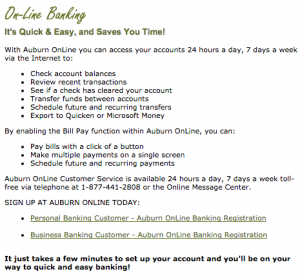
Step 2 – Read the following disclosure. If you agree to the terms and conditions, then click I Agree.

Step 3 – Fill out the registration form on the next page. The information required:
- First and Last Name
- SSN
- Email Address
- Home Phone
- ZIP Code
- Date of Birth
- Mother’s Maiden Name
- Account Number
Once the form is completed, you must click Submit to continue.