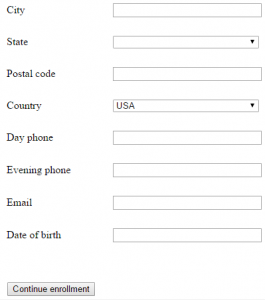Bank2 provides personal and business banking products and services for Native Americans. The company’s personal banking products and services include checking and savings accounts, certificate of deposit, and individual retirement accounts, mobile banking, and online banking and bill pay services; and home and consumer loans. Its business banking products and services include checking and savings accounts; and real estate, government guaranteed, construction, and equipment loans. Bank2 was formerly known as First State Bank In Davidson and changed its name to Bank2 in January 2002.
Bank Official Website:
• bank2.bank
Bank Customer Service Telephone:
• 1 (877) 409-2265
Bank Routing Number:
• 1-800-525-6285
Bank Swift Number:
• This BANK is not part of the SWIFT network, so there is no number.
Online Banking Mobile Apps:
• iPhone
• iPad
Branch Locator:
•Branch Finder Link
Bank 2 Online Banking Login
HOW TO LOG IN
Step 1 – If user wants to log in they should go to the bank`s Homepage and look for `Online Banking Login` at the top left of the screen. Here they should enter their `Username` and then click `Log In Now`.

Forgotten User ID/Password
Step 1 – If users are unable to remember their login details then they will have to get in touch with the bank directly. They have the option call by telephone on 1 (877) 409-2265 or if they prefer they can visit their `Bank Branch` and speak to a member of staff.
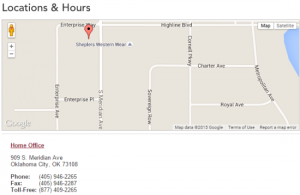
HOW TO ENROLL
Step 1 – If user wants to enroll they should go to the bank`s Homepage and look for `Online Banking Login` at the top left of the screen. Here they should click the link `Online Banking Enrollment`.

Step 2 – The user is now required to complete the `Blank Fields` and then click `Continue`.
Required
- Tax ID/Social security number
- Name
- Address
- Postal code
- Daytime/Evening telephone number
- Email address
- Date of birth