The EDD Debit Card is like any other debit card with access to funds 24 hours a day, 7 days a week, and can be used everywhere Visa debit cards are accepted. Customers can also opt for a direct deposit transfer once the card is received and activated. To activate the card, customers need to contact Bank of America either.
Bank Official Website:
• prepaid.bankofamerica.com
Bank Customer Service Telephone:
• 1(866) 692-9374
Bank Routing Number:
• Not Found
Bank Swift Number:
• This BANK is not part of the SWIFT network, so there is no number.
Online Banking Mobile Apps:
• iPhone
• Android
Branch Locator:
•Branch Finder Link
Bank of America EDD Debit Card Sign-in Login
HOW TO SIGN-IN
Step 1 – To begin the process of logging in to your EDD Debit Card, direct your browser to the Bank of America EDD Debit Card Home Page. Once you have reached the page, look to the left of your screen where you should see a red box. In this box select the second line of underlined blue text which reads “First Time Visitor?” to continue with the login procedure.
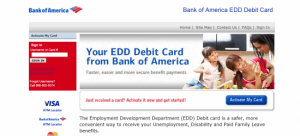
Step 2 – After reaching the next page, you will notice an empty text box with a white “Sign In” button in the right-hand corner. In the text box, either enter your username or your card number, and then click the Sign In button to continue.
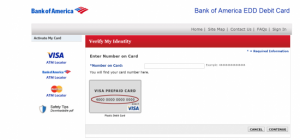
Step 3 – Upon reaching the next page, enter the password you made for your account and the 3-digit security code into the two text boxes in the middle of the screen. Note that the 3-digit security code can be found on the back of your EDD Debit Card as the last three digits in a row of numbers. After inputting the required information, click the white “Sign In” button in the bottom right-hand corner. If everything you entered up to this point was accurate, you should now be logged into your account. However, if the BOA requires further identification, follow the on-screen steps until you have logged into your account.
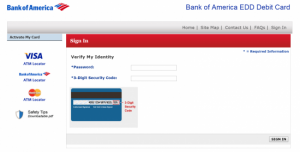
HOW TO REGISTER YOUR EDD CARD
Step 1 – Start by going to the Bank of America EDD Debit Card Home Page. After reaching the page, look directly under the large picture-banner where you should see a large blue button that reads “Activate My Card”. To continue, click the button.
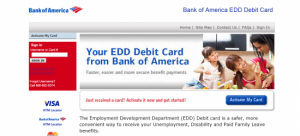
Step 2 – After selecting the blue button, enter your EDD Debit Card number into the single, empty text box in the center of the screen. Once you have entered the number in full, click the white “Continue” button in the bottom right-hand corner of the screen.

Step 3 – Next, verify your identity by entering the EDD Card’s 3 digit security code (which is the last three numbers on the back side of the card), enter the last four digits of your Social Security Number, and finally enter the expiration date on the card in (MM/YY) format. After inputting your information into the required fields, click the white “Activate” button in the right-hand corner of the screen to finish the EDD Card activation.

Calling BOFA Debit Card Customer Service Number
- Always keep your card with you to avoid fraudulent activities.
- Contact +1-(800)-(222)-(7511) immediately to block your card if it is lost or stolen.
- Don’t write your PIN anywhere near the card.
- Don’t give your personal bank details to anyone. Bank will never ask for them.
- In case of any suspicious activity, contact your bank immediately.
