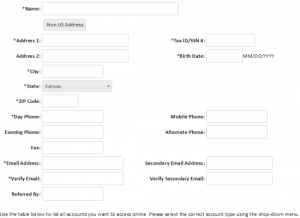The Bank of Denton was established on August 27, 1894, with a capital of $6,000.00. There were fourteen stockholders: Wm M Gillen, J.F. Harpster, Seward McConnel, Dr. Robert Stewart, S.J. Denton, Jacob Denton, L .H. Priester, S.O. Harpster, George Denton, Wm. Denton, James Miller, John Small, W.H. Dorn and James B. Roberts.
Mr. Harpster was cashier when the charter was granted. The first exam was conducted by the office of the State Bank Commission on October 1, 1894 by examiner, Waterman. By 1906, capital had grown to $15,600.00.
Bank Official Website:
• www.bankofdenton.com
Bank Customer Service Telephone:
• 1 (785) 359-6533
Bank Routing Number:
• 101108050
Bank Swift Number:
• This Bank is not part of the SWIFT network, so there is no number.
Online Banking Mobile Apps:
• No Mobile Apps Available.
Branch Locator:
•Branch Finder Link
Bank of Denton Online Banking Login
HOW TO LOG IN
Step 1 – If a user of online banking wants to log in they have to go to the bank`s Homepage and look for `Online Banking Login` at the top left of the page. Here they must enter their `Access ID` and `Passcode` and then click `Login`.
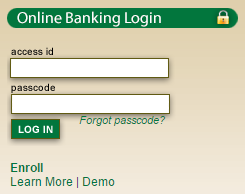
Forgotten User ID/Password
If a user of online banking can not remember their `Passcode` they have to go to the bank`s Homepage and look for `Online Banking Login` at the top left of the page. Here they must click the link `Forgot Passcode`.
Next the user is required to enter their `Access ID`, `Tax ID/Social Security Number` and `Account Number` and then click `Submit`.
If the user can not remember any of their other login details they will need to get in touch with either their `Bank Branch` or they can telephone the bank on 1 (785) 359-6533.
HOW TO ENROLL
Step 1 – If a user of online banking wants to log in they have to go to the bank`s Homepage and look for `Online Banking Login` at the top left of the page. Here they must click the link `Enroll`.
Next the user will need to check the box and click `I Agree` to show they understand the bank`s terms and conditions.
The user must now complete the `Blank Fields` and then click `Continue`.
Required
- Name
- Tax ID/Social security number
- Date of birth
- Address
- ZIP code
- Daytime telephone number
- Email address
- Account number
- Account type
- Account nickname