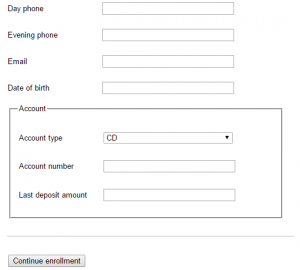Bank of Eastman opened its first Branch on December 23, 1997 at 271 W. Clinton St in Gray, Georgia under the trade name Magnolia State Bank. A second branch was opened May 22, 2000 at 2451 N. Columbia St in Milledgeville, Georgia. Due to strong growth in the Milledgeville market, a third Magnolia branch was opened in the downtown historic district of Milledgeville at 100 E. Greene St on November 10, 2003. Bank of Eastman is a full-service bank. The bank accepts deposits, makes loans and provides other services for the public.
Bank Official Website:
• www.bankofeastman.com
Bank Customer Service Telephone:
• 1 (478) 374-3418
Bank Routing Number:
• 061202533
Bank Swift Number:
• This Bank is not part of the SWIFT network, so there is no number.
Online Banking Mobile Apps:
• iPhone
• iPad
Branch Locator:
•Branch Finder Link
Bank of Eastman Online Banking Login
HOW TO LOG IN
Step 1 – If the user wants to login they will need to go to the bank`s Homepage where they should click the link `Online Banking Login` towards the bottom left of the page`.
Step 2 – Next they must enter their `Username` and then click `Continue`.

Forgotten User ID/Password
Step 1 – If the user has forgotten their username they will need to go to the bank`s Homepagewhere they should click the link `Online Banking Login` towards the bottom left of the page`.
Step 2 – Next they must enter their `Social Security Number/Tax ID`, `Email Address` and `Account Number` and then click `Submit`.
If the user is not able to remember any of their other login details they will need to contact the bank either by telephone on 1 (478) 374-3418 or by going to speak to a member of staff at the `Bank Branch`.
HOW TO ENROLL
Step 1 – If the user wants to enroll they will need to go to the bank`s Homepage where they should click the link `Online Banking Login` towards the bottom left of the page`.
Step 2 – Next they must click the link `Please Click Here To Enroll Into Online Banking`.
Step 3 – The user is now required to complete the `Blank Fields` and then click `Continue Enrollment`.
Required
- Name
- Address
- Telephone number
- Account number
- Account type
- Tax ID/Social security number
- Password
- Last deposit amount
- Mother`s maiden name
- Passport number
- Date of birth
- Driver`s license number