Bank of New Orleans (BNO) was a bank headquartered in Metairie, Louisiana. It was a subsidiary of Louisiana Bancorp, Inc., a bank holding company. It operated 4 branches, all of which were in Louisiana, including a branch at 1010 Common. In 2015, the company was acquired by Home Bancorp, Inc.
Bank Official Website:
• www.bankofneworleans.net
Bank Customer Service Telephone:
• 1-888-834-1190
Bank Routing Number:
• 265070574
Bank Swift Number:
• This Bank is not part of the SWIFT network, so there is no number.
Online Banking Mobile Apps:
• No Mobile Apps Available.
Branch Locator:
•Branch Finder Link
Bank of New Orleans Online Banking Login
HOW TO LOGIN
Step 1 – Go to bankofneworleans.net – At the top left side of the page, in the “Online Banking” box, enter your Access ID. Click “Login.
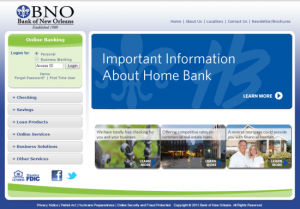
Step 2 – Once you’ve logged in with your Access ID, you will be taken to a separate secure page where you will enter your password. Click “Submit.”
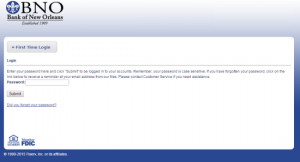 Step 3 – After you’ve successfully entered your Access ID and Password, you will be directed to your Online Banking account where you will be able to conduct your banking business.
Step 3 – After you’ve successfully entered your Access ID and Password, you will be directed to your Online Banking account where you will be able to conduct your banking business.
Forgotten Password – Should you find you’re unable to remember your password, go to either the “Online Banking” box on the home page and click “Forgot Password” or if you’re on the password page, you may click the “Did you forget your password” link from there

Once you arrive to the Password Reset page, enter the following:
- Your Access ID
- The last 4 digits of your SSN or TIN
- The email address that you have on file with the bank
- Click “Submit”
Your password will be sent to the email address that you have on file with the bank. If you continue to experience difficulty, contact your local branch for customer service assistance
HOW TO ENROLL
Step 1 – If you’re prepared to enroll in online banking services, begin by going to the “First Time User” page found in the “Online Banking” box on the home page. This is where you will begin your enrollment process
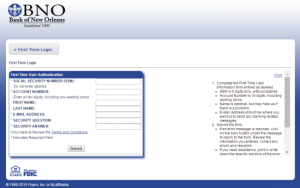
Step 2 – Begin by completing all of the required fields.
Step 3 – Prior to submitting your information, you must review the Terms and Conditions document. You will not be able to acquire an account with the bank unless you agree to the terms. Once you have reviewed the terms document online, print the disclosure. “Click “Submit”

From this point you will be prompted privately through the remainder of your online enrollment process. You will create an Access ID and Password, as well, you will be setting up the security steps for your account. Once you complete the enrollment process, you will then have the ability to login any time at your convenience, 24 hours per day to review your account and complete any needed transactions.
