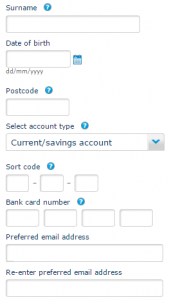Barclays Bank PLC, together with its subsidiaries, provides financial products and services to individuals, corporates, and businesses in the United Kingdom, other European countries, the Americas, Africa, the Middle East, and the Asia Pacific. It offers retail banking, credit cards, wholesale banking, investment banking, wealth management, and investment management services.
Bank Official Website:
• bank.barclays.co.uk
Bank Customer Service Telephone:
• +44 2476 842 063
Bank Routing Number:
• 031101321
Bank Swift Number:
• BUKBGB22
Online Banking Mobile Apps:
• iPad
• iPhone
• Android
Branch Locator:
• Branch Finder Link
Barclays Bank Online Banking Login
HOW TO LOG IN
Step 1 – If a user wants to login they need to go to the bank`s Homepage and click on `Login` at the top right of the page.
Step 2 – The user must now enter their `Surname`, `Membership Number` and then select either their `Card Number` or `Sort Code & Account Number` and then click `Next Step`.
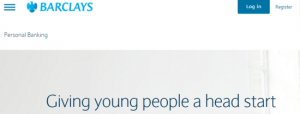
Forgotten User ID/Password
Step 1 – If a user can not remember their `Membership Number` they need to go to the bank`s Homepage and click on `Login` at the top right of the page.
Step 2 – The user will then need to click the link `Forgotten Your Membership Number?`. A drop down window will appear where the user must enter their `Surname`, `Date Of Birth`, `Card Number` and `Three Digit Security Code` and then click `Next Step`.
If a user is unable to remember any of their other login details they will be required to get in touch with the bank. This can be done by telephone calling +44 2476 842 063 or by visiting the `Bank Branch`.
HOW TO ENROLL
Step 1 – If a user wants to enroll they need to go to the bank`s Homepage and click on `Register` at the top right of the page
Step 2 – The user is now required to complete the `Blank Fields` and then click `Next`.
Required
- Surname
- Date Of Birth
- Postcode
- Select account type
- Sort code
- Bankcard number
- Email address