First Bank and Trustoffers online banking to provide the most progressive and convenient banking options to their customers so that they may do their banking when it’s best for them. If a customer would like to view their account, they may use a computer and/or any bank supported mobile device.
Official Website:
Bank Customer Service Telephone:
- (800) 843-1552
Bank Routing Number:
- 071925538
Bank Swift Number:
- FBTEUS41XXX
Online Banking Mobile Apps:
Branch Locator:
First Bank and Trust Online Banking Login
HOW TO LOGIN
Step 1 – Go to www.bankeasy.com – on the top left of the page, in the “Online Banking” box, enter your online banking ID. Click “Go”
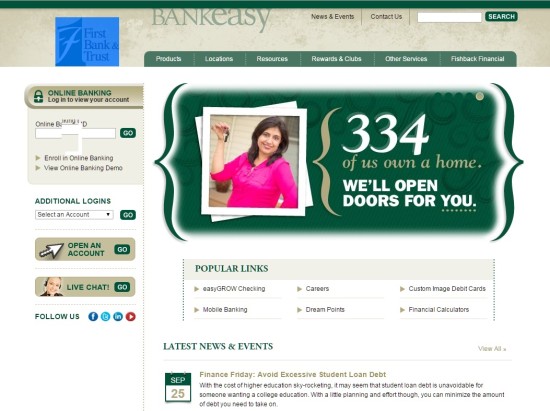
Step 2 – Once you’ve entered your online banking ID, you’ll be taken to a separate page to enter your password. This assists in safeguarding your online information security. Once you reach the password page, enter your password. You will then be directed to your Online Banking account page where you may then do any of of your banking reviews or transactions.
Forgotten Password – If you find that you are unable to recall your password, from the password page, click the “Fortgot Password?” link. You will be guided to the “Password Self Reset” page. Once you arrive at this page you must enter the following information:
- Your Online Banking ID
- The email address you have on file with the bank
- An email subject in the subject line of the email that you will recognize when your bank contacts you with further instruction.
- You will then answer a security question then be able to reset your password information online
Once completed you will regain access to your Online Banking services.
HOW TO ENROLL
Step 1 – If you’re prepared to enroll in online banking go to This Page – First you must choose a banking location from the drop down box. As soon as you have chosen your banking location, you will be prompted to a page whereas you must read and accept the “Online Terms and Conditions Disclosure Ageement.”
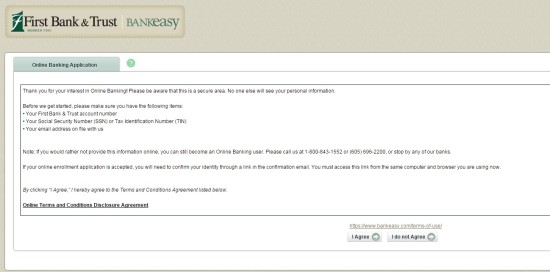
Step 2 – In order to acquire online banking privileges, you must read and agree to the Terms and Conditions. Once you’ve read the document online, at the bottom of the page, click “I Agree.” You will then be taken to the “Verification Information” page where you will enter:
- Your Social Security Number
- Your account number with the bank
From this point you will be prompted, privately, through the remaining steps of the enrollment process, providing personal information and setting up security steps for your online banking services. After you’ve completed the enrollment process, you will gain access to your Online Banking account and will be able to do your banking tasks at your convenience anytime, 24 hours per day.
