First Bank of Wyomingoffers online banking services to it’s customers to enhance the convenience of the overall banking experience. If a user would like to view their account information, they may access their account by use of a computer with internet access or any supported mobile device.
Official Website:
Bank Customer Service Telephone:
- 1-800-377-6909
Bank Routing Number:
- 102301089
Bank Swift Number:
- This BANK is not part of the SWIFT network, so there is no number.
Online Banking Mobile Apps:
- No Mobile Apps Available
Branch Locator:
First Bank of Wyoming Online Banking Login
HOW TO LOGIN
Step 1 – Go to www.firstbankofwyoming.com – Once you reach the bank’s home page, in the “Online Banking Center” box, located at the top left side of the home page, you would enter your User ID. Click “Submit”
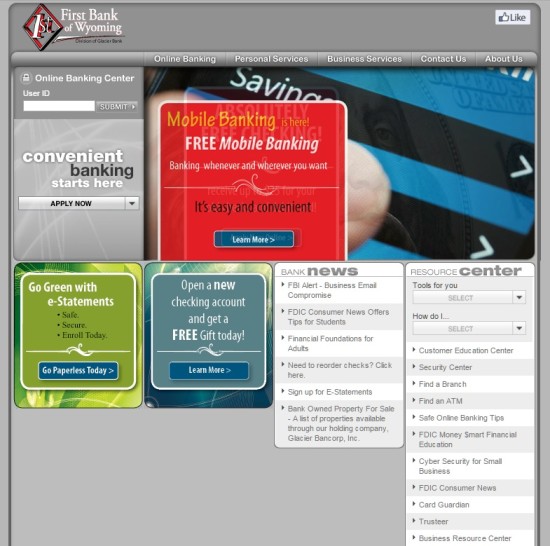
Step 2 – After submitting your User ID, you will be taken to a separate secure page where you will enter your password. Click “Submit.”

Step 3 – Once you’ve successfully entered your online banking login credentials, you will be directed to your Online Banking services page where you will be able to continue with reviews and transactions with your account.
Forgotten Password – Should you find that you’re unable to recall your password, you may reset your password online by going to the “Password Page Self Reset.” Enter your required information. Click “Continue”

Once you’ve continued from this page you will be prompted through the remainder of the security steps. After this has been completed you will again have access to your Online Banking services.
HOW TO ENROLL
Step 1 – If you’re ready to enroll in online banking services, you must begin by going to the “Online Banking Enrollment Form.” Answer the questions on this page by clicking the appropriate bubble in front of each question. Click “Continue”
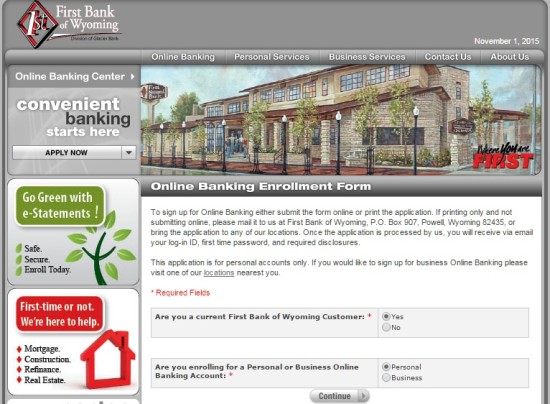
Step 2 – Answer the questions the same way on page two of the enrollment. Click “Continue”
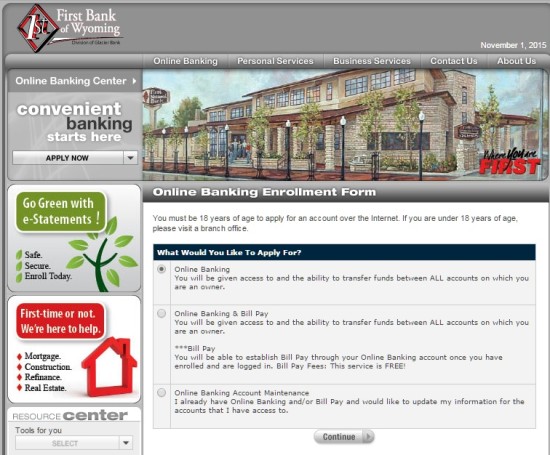
Step 3 – Once you’ve answered the questions on the first two pages of enrollment, you will be taken to the enrollment form. You must complete all required information.Click “Continue”
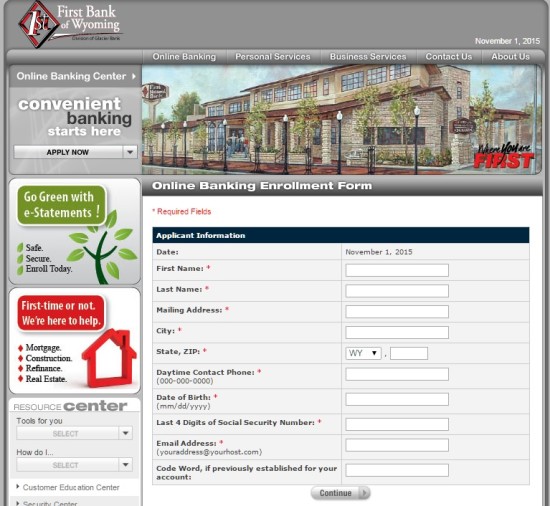
Step 4 – From here you will privately complete the remainder of your enrollment, setting up ID, password and security for your account. Once this is complete, you will be able to login to your account and proceed with reviews or any needed transactions.
