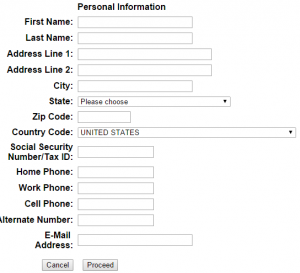AltaPacific Bank, N.A. provides financial products and services to entrepreneur clients in the United States. It offers personal banking and commercial banking products and services. The company also provides commercial real estate financing, including real estate secured lines of credit, land loans, construction loans, and commercial real estate loans. In addition, it offers personal online banking and business cash management services. AltaPacific Bank, N.A. was formerly known as Atlantic Pacific Bank and changed its name to AltaPacific Bank, N.A. in August 2009.
Bank Official Website:
• www.apbconnect.com
Bank Customer Service Telephone:
• 1 (707)-236 1500
Bank Routing Number:
• 121144311
Bank Swift Number:
• This BANK is not part of the SWIFT network, so there is no number.
Online Banking Mobile Apps:
• iPhone
• Android
Branch Locator:
•Branch Finder Link
AltaPacific Bank Online Banking Login
HOW TO LOG IN
Step 1 – If a user of online banking wishes to connect via the internet to their online account they must login. To do this they can go to the bank´s Homepage where they must look for the ´Sign In´ towards the top right side of the page. Here they must click the link ´Login Page´ with respects to the type of account they are trying to access.
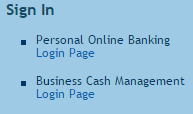
Step 2 – After the user arrives at the next page they must enter their ´Login ID´ and then click ´Validate´.
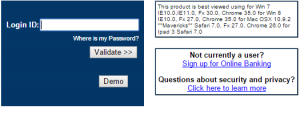
Forgotten User ID/Password
Step 1 – If a user of online banking can not find or remember their login details they should contact the bank directly by calling 1 (707)-236 1500 or they can go to their nearest ´Local Branch´ and speak to someone in person for further advice.
HOW TO ENROLL
Step 1 – If an existing branch account holder wishes to add online banking they must enroll by going to the bank´s homepage and look for ´Sign In´ at the top right of the page. Here they must select the type of of banking they wish to enroll in and then click the link ´Login Page´ with respects to this.
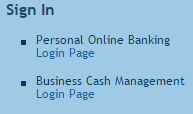
Step 2 – On the next page users can find a link ´Sign Up For Online Banking´ which they must click on.
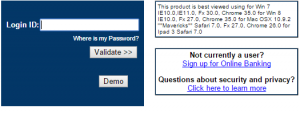
Step 3 – On this page the user is required to complete the ´Blank Fields´ and then click ´Proceed´.
Required
- Name
- Address
- ZIP code
- Social security number/ Tax ID
- Home telephone number
- Work telephone number
- Cell telephone number
- Email address