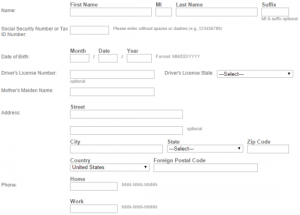American Metro Bank operates as a community bank that serves customers in the Chinatown area. The company’s services include consumer deposit accounts, including money market, regular statement savings, minor savings, regular checking, senior checking, and NOW checking accounts, as well as certificates of deposit; commercial deposit accounts; and consumer and commercial loans. It also provides consumer loans, such as secured and unsecured loans, auto loans for new and used cars, home improvement/equity loans and lines of credit, and overdraft checking.
Bank Official Website:
• www.americanmetrobank.com
Bank Customer Service Telephone:
• 1 (773) 769-6868
Bank Routing Number:
• 071025645
Bank Swift Number:
• This BANK is not part of the SWIFT network, so there is no number.
Online Banking Mobile Apps:
• iPhone
• Android
• iPad
Branch Locator:
•Branch Finder Link
American Metro Bank Online Banking Login
HOW TO LOG IN
Step 1 – Any user wishing to log in must go to the bank´s Homepage and look for ´Online Banking which is part of the block menu across the top of the scree. The user must click this link.

Step 2 – On the next page the user must enter their ´Username´ and ´Password´ and then click ´Login´. If they can not remember their login details they should then click ´I can´t access my account´.
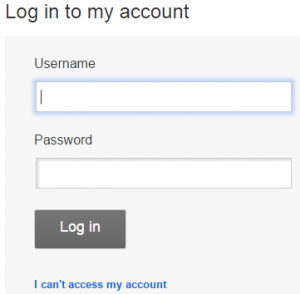
Forgotten User ID/Password
Step 1 – Users who can not remember their login details can follow ´Steps 1 & 2´ of ´How To Log In´ and will be brought to this step automatically. Users who can not remember their password must enter their telephone number in the blank field. If a user can not remember their username they must click the link ´I Forgot My Username´.
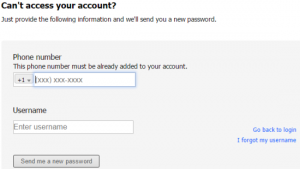
Step 2 – Here the user is required to enter their ´Email Address´ and then click ´Send´.
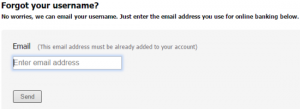
HOW TO ENROLL
Step 1 – To start banking online the user must enroll by going to the bank´s homepage and clicking ´Online banking´ in the menu bar across the top of the page.

Step 2 – On the next page the user must click ´Begin´.
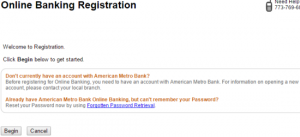
Step 3 – Finally the user is required to complete the ´Blank Fields´ and then click ´Continue´.
Required
- Name
- Social security number
- Date of birth
- Drivers license number
- Mother´s maiden name
- Address
- ZIP code
- Telephone number
- Email address
- Customer number
- Password