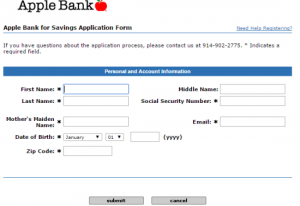Apple Bank for Savings provides consumer and small business banking services to the greater New York City area. It is the second largest state-chartered savings bank in New York State and has 79 branches in Manhattan, Brooklyn, Queens, Staten Island and the Bronx, as well as Westchester, Suffolk, Nassau and Rockland counties. It is based in the Chanin Building in Manhattan.
Bank Official Website:
• www.applebank.com
Bank Customer Service Telephone:
• (1) 914-902-2775
Bank Routing Number:
• 226070584
Bank Swift Number:
• APPAUS33
Online Banking Mobile Apps:
• iPhone
•iPad
Branch Locator:
•Branch Finder Link
Apple Bank for Savings Online Banking Login
HOW TO LOG IN
Step 1 – If a user of online banking would like to login they can go to the bank`s Homepage and look for `Online Banking Users` at the top left of the page. Here they must click on `Online Banking Customer Login`.
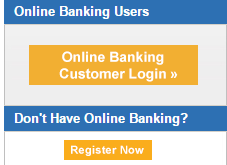
Step 2 – Next the user is required to enter their `User ID` and then click `Login`.
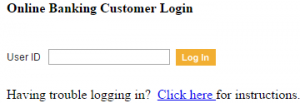
Forgotten User ID/Password
Step 1 – If users are not able to remember their login details they will be asked to contact the bank for further help. They are able to contact the bank either by telephone on 1 (914) 902-2775 or if they would like to speak to a member of staff they can visit the `Bank Branch`. It is also possible to contact the bank online using the email custline@apple-bank.com

HOW TO ENROLL
Step 1 – If a user of online banking would like to login they can go to the bank`s Homepage and look for `Online Banking Users` at the top left of the page. Here they must click on `Register Now` which is just below this.
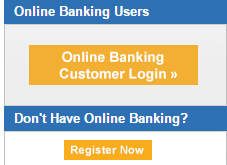
Step 2 – The user is now to click on the link at the bottom of the page called `Sign Up Now`.
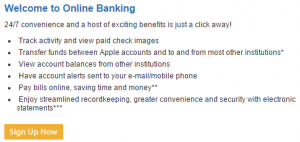
Step 3 – Now the user is required to complete the `Blank Fields` and then click on `Submit`.
Required
- Name
- Mother`s maiden name
- Date of birth
- Social security number
- ZIP code