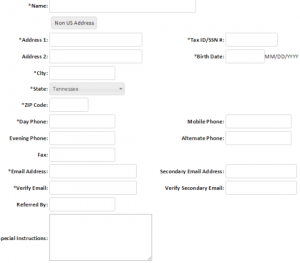As of July 1, 2016, Avenue Bank was acquired by Pinnacle Bank (Nashville TN). Avenue Bank provides personal and business banking services for individuals, entrepreneurs, small businesses, and large corporations in Tennessee. It offers checking accounts, savings accounts, online and mobile banking services, CDs, loans, treasury management services, and personal financial services; products for the music and entertainment industry; mortgage loans; and financial solutions for corporate healthcare, physicians and physicians practices, and professional services.
Bank Official Website:
• www.avebank.com
Bank Customer Service Telephone:
• 1 (615) 252-2265
Bank Routing Number:
• 031315269
Bank Swift Number:
• This BANK is not part of the SWIFT network, so there is no number.
Online Banking Mobile Apps:
• No Mobile Apps Available
Branch Locator:
•Branch Finder Link
Avenue Bank Online Banking Login
HOW TO LOG IN
Step 1 – If a user wishes to log in they should go to the bank`s Homepage and look for `Online/Mobile Banking` at the top right of the page. Here they will need to enter their `Username` and `Passcode` and then click `Go`.

Forgotten User ID/Password
Step 1 – If a user has forgotten their passcode they should go to the bank`s Homepage and look for `Online/Mobile Banking` at the top right of the page. Here they will need to click the link `Forgot Passcode`.

Step 2 – Next the user is required to enter their `Access ID`, `Social Security Number` and `Account Number` and then click `Submit`.
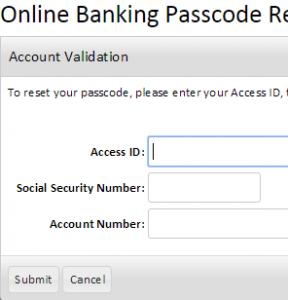
If a user can not remember any of their other login details they will need to contact the bank. They can telephone on 1 (615) 252-2265 or they can visit their `Local Branch`.
HOW TO ENROLL
Step 1 – If a user would like to enroll in online banking they should go to the bank`s Homepage and look for `Online/Mobile Banking` at the top right of the page. Here they will need to click the link next to enroll which says `Personal`.

Step 2 – Next the user must agree to the bank`s terms and conditions and then click `I Agree`.
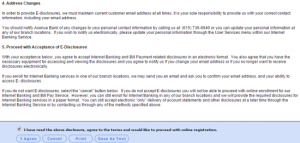
Step 3 – Next the user must complete the `Blank Fields` and then click `Continue`.
Required
- Name
- Address
- ZIP code
- Daytime telephone number
- Tax ID/Social security number
- Date of birth
- Email address
- Account name
- Account number
- Account nickname