Bank of Alma, a community bank, provides banking products and services. It offers investment services, financial planning, insurance, tax preparation, and real estate sales, as well as online banking services. The company was founded in 1986 and is based in Alma, Wisconsin.
Bank Official Website:
• www.bankofalma.net
Bank Customer Service Telephone:
• 608.685.4461
Bank Routing Number:
• 026014384
Bank Swift Number:
• MLMAUS33
Online Banking Mobile Apps:
• No Mobile Apps Available
Branch Locator:
•Branch Finder Link
Bank of Alma Online Banking Login
HOW TO LOGIN
Step 1 – Go to bankofalma.net – Go to and click the “Access My Account” link located on the home page. This will direct you to the first secure layer of the login process
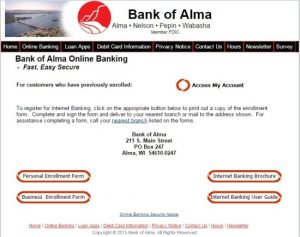
Step 2 – Enter your Username and click “Submit.” You will then be privately guided through the remaining processes of your secure login to include verification by using a security phrase and additional security questions along with entering a password
Step 3 – After you have cleared the steps of your secure log on process, you will be taken to your private online banking page where you will be able to begin using the online features your bank offers while doing your banking tasks.
Forgotten Password – As an added security to your account, you will be unable to reset your password without calling one of the bank’s branches or walking in to speak with a representative. You may call 718-267-ALMA (2562) . This will also offer after hours availability if needed.
HOW TO ENROLL
Step 1 – Go to This Page if you would like to enroll in the bank’s online banking services. Currently there is no way to enroll online. You must print this page, complete it and either take it into a local branch near you or you may mail it to:
Bank of Alma
211 S. Main Street
PO Box 247
Alma, WI 54610-0247
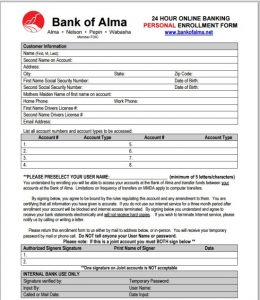
Step 2 – After you have printed off the form you must complete all fields and sign the form before taking it to a branch or mailing it. You will need to enter the following information:
- Account holder’s first name, middle initial, last name
- Secondary name on the account (if any)
- Your Street address
- City
- State
- Zip code
- First name and SSN or TIN and date of birth (mm/dd/yyyy format)
- Secondary name and SSN along with date of birth (mm/dd/yyyy format)
- Mother’s maiden name of the first name on the account
- Your home phone number
- Your work phone number
- Driver’s license number of the first name on the account
- Secondary person’s license number
- Your email address
- List all of the accounts you would like to access online in the fields provided in the box
- Select your Username (read all of the agreement information in this area
- If there is more than one party on the account, both people must sign and date in the “Authorized Signers Signature” box – If there are two parties on the account and only one signer, the form will not be accepted until both signatures are on the form
The remaining box is for internal use only- Once your online account has been received and set up, you will be notified so that you may Log On and begin doing your banking business within your online banking account.
