Bank of Belle Glade provides personal and business banking products and services. The company offers personal checking and savings accounts, certificates of deposit, IRAs, and telephone banking services; business checking and money market accounts, certificates of deposit, and telephone banking services; and loan services, such as personal, business, and real estate loans. It serves people and businesses in the Western Palm Beach County area. The company was founded in 1963 and is based in Belle Glade, Florida.
Bank Official Website:
• www.bankofbelleglade.com
Bank Customer Service Telephone:
• 561-996-6711
Bank Routing Number:
• 067001246
Bank Swift Number:
•This BANK is not part of the SWIFT network, so there is no number.
Online Banking Mobile Apps:
• No Mobile Apps Available
Branch Locator:
•Branch Finder Link
Bank of Belle Glade Online Banking Login
HOW TO LOGIN
Step 1 – Go to www.bankofbelleglade.com and enter your username to gain access to your online account.

Step 2 – After you’ve entered your user name, you will be directed to your online account where you will be able to review your account and take advantage of your features.
HOW TO ENROLL
Step 1 – If you would like to enroll in online banking with the bank, go to This Page and complete all of the required fields on the page as follows:
- Your Social Security Number
- Salutation (Mr. Mrs. Dr. etc..)
- Your First name
- Your last name
- Your middle initial (optional)
- Address
- City
- State
- Zip or Postal Code
- Select the country where you reside from the drop down box
- Country
- Day Phone
- Evening Phone
- Your email address
- Account holder’s date of birth (mm/dd.yyyy format
Account
- Select your Account type from the drop down box provided
- Your account number
- Enter the whole dollar amount of your last deposit with the bank
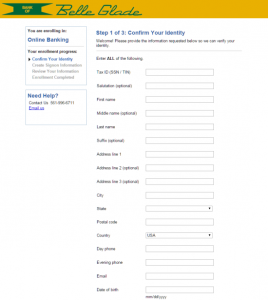
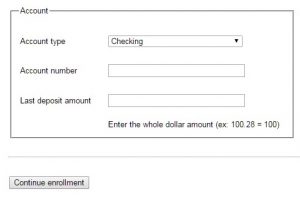
Step 2 – Once you’ve completed all of the required fields, you must click “Continue Enrollment.” You will then be guided through the remainder of the enrollment process privately. You will create a Username, review the information you’ve entered and your enrollment will be complete
Step 3 – When the enrollment process is complete, you will then be able to login with your user name and you will be able to conduct your banking business online or from any supported mobile device
