Bank of Brenham, National Association provides personal and business banking services. It offers personal banking services that include regular checking, interest checking, community checking, savings, minor savings, money market, and traditional individual retirement accounts, as well as certificates of deposit; and interim construction, home improvement, home equity, real estate, auto, personal, recreational vehicle/watercraft, and agricultural loans.
Bank Official Website:
• bankbob.com
Bank Customer Service Telephone:
• 1 – (979) 836-3332
Bank Routing Number:
• Not Available
Bank Swift Number:
•This BANK is not part of the SWIFT network, so there is no number.
Online Banking Mobile Apps:
•No Mobile Apps Available
Branch Locator:
•Branch Finder Link
Bank of Brenham, National Association Online Banking Login
HOW TO LOGIN
Step 1 – Go to www.bankofbrenham.com – Click the “Online Banking Login” link at the top right side of the page. This will guide you to the “Sign on to Online Banking Page,” where you will enter your Username. Click “Continue”
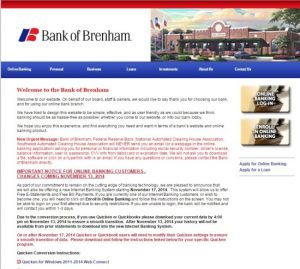
Step 2 – After you click “Continue,” you will be directed to the next page where you will be able to enter your password. This is designed to keep your private information safe. Once you’ve entered your password you will arrive to your Online Banking Account page where you will have the opportunity to do your banking business.
Forgotten Password – From the home page, click the “Online Banking Log In” link. When you arrive at the sign on page enter your Username, you will be taken to the page to enter your password, if you cannot recall your password, click the “Forgot your password” link. Enter the required information confirming your identity and a temporary password will be emailed to the email address you have on file with the bank.
HOW TO ENROLL
Step 1 – This bank, currently does not allow self enrollment, however, they do provide the documents (download documents here) for which any banking customer is welcome to print, fill out and deliver to the banking location. As soon as your enrollment is complete, you will receive an email from the bank to both inform you that you now have an online banking account and to confirm your email address, provide a temporary password, provide apps, as well as any other information you may require.
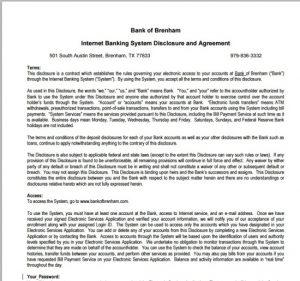
Step 2 – Once you’ve downloaded and printed the packet, fill in all of the required information and provide your signature in any required location throughout the packet of documents. Take them to the banking location or mail the completed documents to:
- Bank of Brenham, National Association
- 501 S Austin St,
- Brenham, TX 77833
Step 3 – Watch for your confirmation email that your account is active. You may then login with your Username and Password to conduct any banking business transaction and/or reviews
