Bank of Hancock County offers personal and commercial banking services. The bank was founded in 1904 and is based in Sparta, Georgia.
Bank Official Website:
• www.bankofhancock.com
Bank Customer Service Telephone:
• 1- (706) 444-5781
Bank Routing Number:
• 061107146
Bank Swift Number:
• This Bank is not part of the SWIFT network, so there is no number.
Online Banking Mobile Apps:
• No Mobile Apps Available.
Branch Locator:
•Branch Finder Link
Bank of Hancock County Online Banking Login
HOW TO LOGIN
Step 1 – Go to www.bankofhancock.com – Once you reach the home page, in the top center of the page, click the “Online Banking Login” button. Once you reach the login page, enter your login ID and click “Validate.”
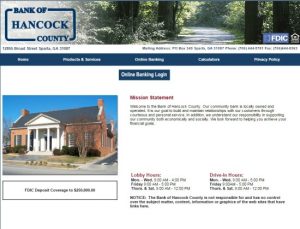 Step 2 – Once the system validates your login ID, you will be sent to a page where you will enter your password and login to your online banking account. You will then be able to navigate and review your online banking account.
Step 2 – Once the system validates your login ID, you will be sent to a page where you will enter your password and login to your online banking account. You will then be able to navigate and review your online banking account.
Forgotten Password – This bank uses the Advanced Login Authentication system to recover passwords. This allows your password to remain the same. When this system is used, it is required that the user utilizes an automated voice telephone call or a mobile phone SMS text message The reason is, this is based outside of normal computer networks and channels. These routes could compromise passwords or PassMark This also ensures your identity is verified to also ensure your information security.
You must begin by entering your Login ID on your computer and click the “Validate” link. At that point you will see a list of registered phone numbers. These are numbers that may be used for voice validation. SMS validation options will be also be displayed. You will then select whether you would prefer a voice phone call or a mobile phone SMS text message. You will receive a one time code to enter when you receive your text or phone call.
You will then be prompted to enter a User ID as well as the ALA validation code. If the system suspects any issues with your information, you will be presented with challenge questions. Once the system recognizes your information, you will be provided the same password you had set up inside of the system at enrollment. You will then regain access to your online banking privileges.
HOW TO ENROLL
Step 1 – If you’re prepared to enroll in online banking with this institution, you may begin by going to This Page – Once you’ve arrive at the “Enrollment Form,” complete the required fields as follows:
- Account holder’s first name
- Last name
- Address
- City
- State (select from a drop down box)
- Zip code
- Country code (select from the drop down box)
- Home phone
- Work phone
- Cell phone
- Alternate number (if any)
- Email address
- Click “Proceed”
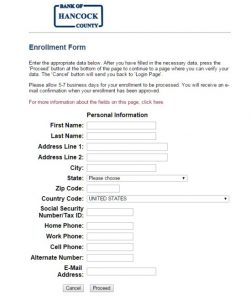
Step 2 – Once you have clicked “Proceed” your information will be processed. You will need to allow 5-7 business days for your application to be processed. You will be notified when your enrollment is approved. You will then be able to access your Online Banking services.
