Bank of Moundville offers personal and commercial banking services. The bank was founded in 1907 and is based in Moundville, Alabama. Bank of Moundville operates as a subsidiary of Moundville Bancshares, Inc.
Bank Official Website:
• www.bankofmoundville.com
Bank Customer Service Telephone:
• 1-(205) 371-2227
Bank Routing Number:
• 062203285
Bank Swift Number:
• If applicable swift number
Online Banking Mobile Apps:
• iPhone
• Android
• iPad
Branch Locator:
•Branch Finder Link
Bank of Moundville Online Banking Login
HOW TO LOGIN
Step 1 – Go to www.bankofmoundville.com – Under the “Online Banking Login” category, on the middle left side of the page, enter your Access ID and Passcode in their respective fields. Click “Log In”

Step 2 – Once you’ve entered your ID and Passcode and submitted, you will be directed to your Online Banking account where you will be able to review accounts and do your banking business any time of day
Forgotten Password – If you cannot remember your passcode, under the passcode field on the home page, click “Forgot passcode?” You’ll be guided to the “Online Banking Passcode Reset” page – enter the following:
- Your Access ID
- Your SSN/TIN
- Your account number with this bank
- Click “Submit
After you’ve submitted your information, you will be guided privately through the remainder of the reset security process. Once you’ve successfully reset your password, you will regain access to your Online Banking services.
HOW TO ENROLL
Step 1 – If you’re ready to enroll in this bank’s online banking services- start with This Page – In order to proceed with enrollment, you must review and agree to the “Electronic Disclosure Consent Statement.” There will be two pages one after another that you will have to agree to. On each page, at the bottom, after you’ve reviewed the disclosure, you must click the acknowledgement boxes and click “I Agree.” Once you’ve completed the second page and agreed to it, clicking “I Agree” will send you to the “Online Internet Banking Enrollment Form”

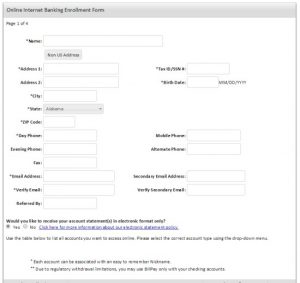
Step 2 – In the “Online Internet Banking Enrollment Form,” complete all of the required fields and bubbled questions. Click “Continue.” You will be taken privately through the remaining pages of your enrollment, choosing ID and Passcode as well as security set up. Once your enrollment is completed and verified, you will be able to login to your account and do your banking from a computer or mobile device, 24 hours per day
