Bank of Palmer offers personal and commercial banking services. The bank was founded in 1887 and is based in Palmer, Kansas.
Bank Official Website:
• www.bankofpalmer.com
Bank Customer Service Telephone:
• 1-785-692-4511
Bank Routing Number:
• 101109813
Bank Swift Number:
• This Bank is not part of the SWIFT network, so there is no number.
Online Banking Mobile Apps:
• No Mobile Apps Available.
Branch Locator:
•Branch Finder Link
Bank of Palmer Online Banking Login
HOW TO LOGIN
Step 1 – Go to the Bank of Palmer Home Page – While arriving at the home page, at the top right, enter your User ID. Click “Login”

Step 2 – After submitting your User ID, you’ll be guided to a secure page where you will enter an answer to a security question you’ve chosen at enrollment. Read the question and answer it in the text box. Click “Submit”
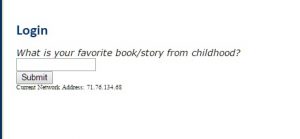
Step 3 – Now that you’ve submitted the answer to your security question, you will be taken to the password page where you will identify the image you’ve selected. Click the image familiar to your account. Enter your password into the password box. Click “Submit”

Step 4 – As you submit your image and password, you will be directed to your internet banking page where you will now be able to review your account information.
Forgotten Password – If you are unable to remember your password and feel you will require a reset, you are required to call the bank’s customer service line at 1-785-763-4310 and speak with a representative. They will be more than happy to assist you with resetting your password or ID information.Once you’ve reset your password or ID information, you will regain access to your internet banking account.
HOW TO ENROLL
Step 1 – If you’re prepared to enroll for internet banking, you may enroll online beginning with the “Online Enrollment Form” When you’re on the enrollment form page, enter your personal information into the appropriate fields. Before you will be allowed to proceed, in the second portion of the form, you must review, acknowledge and agree to the Online Banking Agreement. Review the agreement, when you’ve completed your review, click the small box at the bottom of the page to acknowledge you’ve read the information. When you click “Submit” you are agreeing to the terms of the agreement.

Step 2 – After submitting all of your information and agreeing to the terms, you will now be guided privately through the remainder of the enrollment process for the protection of your information. Once enrollment is completed, you will be able to login with a User ID and Password of your choice and begin conducting your reviews and transactions at your discretion at any time of the day 24/7.
