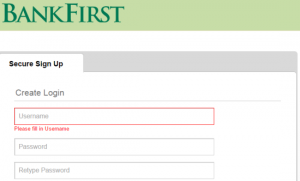BankFirst Financial Services provides personal and business banking products and services. It offers checking and savings accounts; loans, such as personal, auto, boat and recreational, and construction loans; mortgage loans; and overdraft services for individuals. The company provides checking and savings accounts; loans, such as business, small business, and agricultural loans; and commercial services for businesses. It also provides personal and business online banking services, online bill pay and statements; mobile banking; mobile remote deposits; card services; and wealth management services.
Bank Official Website:
• www.bankfirstfs.com
Bank Customer Service Telephone:
• 1-662-726-6030
Bank Routing Number:
• 084201786
Bank Swift Number:
•This BANK is not part of the SWIFT network, so there is no number.
Online Banking Mobile Apps:
• iPad
• iPhone
• Android
Branch Locator:
•Branch Finder Link
BankFirst Financial Services Online Banking Login
HOW TO LOG IN
Step 1 – If a user wants to log in they need to go to the bank`s Homepage and look for `Online Banking` at the top right of the page. Here they need to click `Personal`.
Step 2 – Now they must enter their `User ID` and `Password“ and then click `Login`.
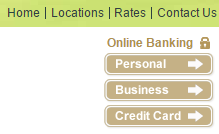
Forgotten User ID/Password
Step 1 – If a user can not remember their login details they need to go to the bank`s Homepage and look for `Online Banking` towards the top right of the page. Now they need to click the link `Personal`.
Step 2 – The user must now look for `Personal Online Banking` and then below this click on `More Information`. A drop down menu will appear and from this the user must click `Forgot Your Password`.
Step 3 – The user must now click `Reset Your Password Online`.
Step 4 – If the user can not remember their password they must enter their `Telephone Number` and `Username` and then click `Send Me A New Password`.If they can not remember their username they need to click the link `I Forgot My Username`.
Step 5 – Now they must enter their `Email Address` and then click `Send`.
HOW TO ENROLL
Step 1 – If a userwould like to enroll in online banking they need to go to the bank`s Homepage and look for `Online Banking` towards the top right of the page. Now they need to click the link `Personal`.
Step 2 – The user must now look for `Personal Online Banking` and then below this click on `More Information`. A drop down menu will appear and from this the user must click `Register`.
Step 3 – The user must now complete the `Blank Fields` and then click `Complete Sign Up`.
Required
- Username
- Password
- Name
- Date of birth
- Driver`s license number/State
- Mother`s maiden name
- Social security number
- Address
- ZIP code
- Email address
- Account type
- Account number