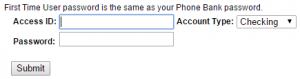Bank of Deerfield Inc. is a community bank that offers financial programs for individuals, professionals, and businesses in the community of Deerfield and South Central Wisconsin. Its personal banking services include checking accounts, savings accounts, certificates of deposit, credit cards, ATM/debit cards, consumer loans, overdraft protection, and other services; and business banking services to corporations, institutions, not-for-profit and government entities, and small businesses include checking accounts, investments, certificates of deposit, credit cards and merchant processing, and commercial loan.
Bank Official Website:
• www.bankofdeerfield.com
Bank Customer Service Telephone:
• 1 (608) 764-5411
Bank Routing Number:
• 075905004
Bank Swift Number:
• This Bank is not part of the SWIFT network, so there is no number.
Online Banking Mobile Apps:
• No Mobile Apps Available.
Branch Locator:
•Branch Finder Link
Bank of Deerfield Online Banking Login
HOW TO LOG IN
Step 1 – If the user is wanting to login to their online account they will need to go to the bank`s Homepage and click on `Online Banking: Log On` towards the top right of the page.

Step 2 – The user must now enter their `Access ID and then click `Submit`.
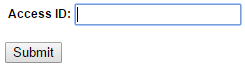
Forgotten User ID/Password
Step 1 – If the user can not remember or locate their `Password` they will need to go to the bank`sHomepage and click on `Online Banking: Log On` towards the top right of the page. Then they will need to click the link `Forgot Password`.
![]()
Step 2 – The user must now enter their `Access ID` `Last Four Digits Of Social Security Number` and Email Address` and then click `Submit`.
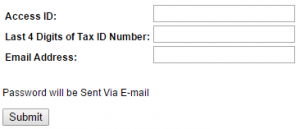
If the user can not remember any of their other login details they will be required to contact the bank, they can telephone on 1 (608) 764-5411 or they can speak to a bank member of staff by visiting the `Bank Branch`.
HOW TO ENROLL
Step 1 – If the user wants to enroll into an online account they will need to go to the bank`sHomepage and click on `Online Banking: Log On` towards the top right of the page. The user must then click `First Time Users – Click Here`.
![]()
Step 2 – Now the user will need to enter their `Access ID`, `Password` and the type of account they want to log in to and then click on `Submit`.