Berkshire Bank provides banking services to individuals and businesses. The company offers checking, savings, certificates of deposit, and municipal accounts. Its lending lines include personal, mortgage, home equity, vehicle, and other consumer loans; and assets based lending, express lines and loans, time notes, term loans, lines of credit, real estate loans, and letters of credit. The company also provides insurance products and services; and consulting services related to investments and wealth management.
Bank Official Website:
• www.berkshirebank.com
Bank Customer Service Telephone:
• 1(800) 773-5601
Bank Routing Number:
• 211871691
Bank Swift Number:
• BEKHUS31XXX
Online Banking Mobile Apps:
• iPad
• iPhone
• Android
Branch Locator:
• Branch Finder Link
Berkshire Bank Online Banking Login
HOW TO LOGIN
Step 1 – Begin the login process by heading to the Berkshire Bank Online Home Page. Once you reach the page, look to the right-hand side of the page and select the green, bold text that reads “Personal & Small Business Login”.

Step 2 – On the next page, enter the User ID associated with your Online Banking account. Once you have entered the ID, click the white “Continue” button.
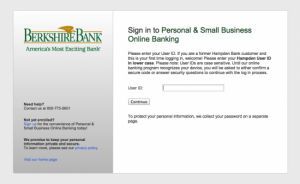
Step 3 –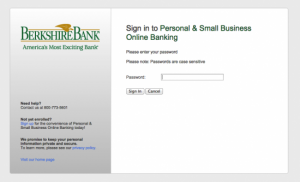 Finally, enter the password associated with your Online Banking account and select the white “Sign In” button. If everything has been inputted correctly up to this point, you will now be logged into your online banking account with Berkshire Bank.
Finally, enter the password associated with your Online Banking account and select the white “Sign In” button. If everything has been inputted correctly up to this point, you will now be logged into your online banking account with Berkshire Bank.
HOW TO REGISTER
Step 1 – To begin, navigate your web browser to the Berkshire Bank Online Home Page. Upon reaching the page, look to the right-hand side and select the text that reads “Enroll Now”.

Step 2 – After selecting the text, choose the options that apply to you and select the agreement text box. Ensure that you have also selected the blue, underlined link to the terms and conditions page to be able to continue to the next step. To continue from this point, you will need to click the white “Continue” button.

Step 3 – On the next page, you will be required to fill-in your Full Name, your Social Security Number, your Email Address, and other required points of information. After you have inputted all of the required information, select the white “Continue” button on the bottom of the page. From this point on, you will need to follow the on-screen instructions displayed by the Berkshire Bank Registration Process.
On the next page, you will be required to fill-in your Full Name, your Social Security Number, your Email Address, and other required points of information. After you have inputted all of the required information, select the white “Continue” button on the bottom of the page. From this point on, you will need to follow the on-screen instructions displayed by the Berkshire Bank Registration Process.
