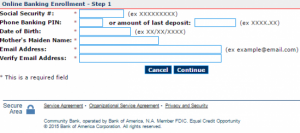Community Bank provides commercial and retail banking services for businesses, professionals, and retail customers primarily in Southern California. The company accepts checking, money market, savings, and individual retirement accounts, as well as certificates of deposit. Its loan products include personal loans, such as consumer line of credit, home equity line of credit, and consumer term loans; and business loans, including small business administration loans.
Bank Official Website:
• www.communitybankna.com
Bank Customer Service Telephone:
• 1(800) 239-9427
Bank Routing Number:
• 044105576
Bank Swift Number:
• COUYUS31
Online Banking Mobile Apps:
• iPad
• iPhone
• Android
Branch Locator:
• Branch Finder Link
Community Bank Online Banking Login
HOW TO LOGIN
Step 2 – Users wishing to login must go to the banks Homepage and then click on the tab ´Online Banking´ which is third from the left at the top of the page. Users must then click ´Sign In´.
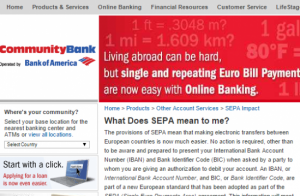
Step 2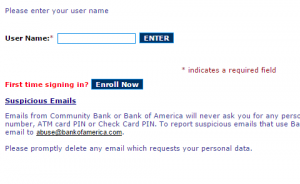 – Users are directed to a second page where they must enter their username into the blank field and then click ´Enter´.
– Users are directed to a second page where they must enter their username into the blank field and then click ´Enter´.
Forgotten username/password
If a user forgets their username or password they must contact customer services by telephone 1(800) 239-9427.
HOW TO ENROLL
If users wish to create an online account they must enroll. To do this they must click on the tab ´Online Banking´ which is third from the left at the top of the screen. Then from the drop down menu the user must click ´Enroll Now´.
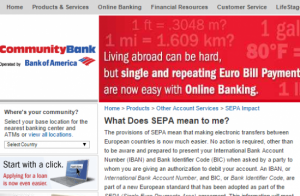
Step 2 – Users are directed to a second page where they must complete the ´Blank Fields´ and then click ´Continue.
Required
- Social security number
- Telephone banking PIN
- Date of birth
- Amount of last deposit
- Mothers maiden name
- Email address