KeyBank National Association provides consumer banking products and services in the United States. It offers checking accounts, savings accounts, certificates of deposit, credit and debit cards, gift cards, foreign currency, gift cheques, direct deposits, safe deposit boxes, ACH payments, and online banking.
Bank Official Website:
• www.key.com
Bank Customer Service Telephone:
• 216 813 6338
Bank Routing Number:
• 041001039
Bank Swift Number:
• KEYBUS3B
Online Banking Mobile Apps:
• iPhone
• Android
Branch Locator:
•Branch Finder Link
Key Bank Online Banking Login
How To Login
Step 1 – Go to Key Bank’s Website and input your User ID and Password in the upper right side of the page under Online Banking, then click Sign On.

Forgot User ID/Password – If you’ve forgotten your User ID, click the Forgot? link, next to where you input your User ID. You will then be asked to choose which type of account you have (Personal or Business) and depending on what type of account, providing either your SSN or Tax ID Number. If you you have forgotten your Password, simply click the Forgot? link next to where you input your Password. It will be the same as the forgotten User ID process.
HOW TO ENROLL
Step 1 – Go to Key Bank’s Enrollment Page by clicking the Enroll button, found in the Online Banking section of the Homepage.
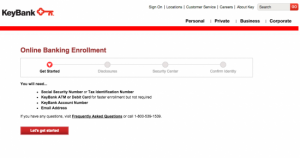
Step 2 – You will then be informed of the required fields to create an account. Read the requirements and click Let’s get started.
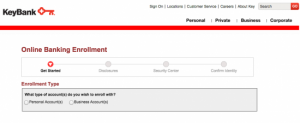
Step 3 – Choose which type of account you have (Personal or Business).
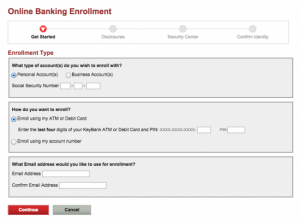
Step 4 – Provide the following information:
- SSN (or Tax ID Number if you have a Business Account)
- ATM/Debit Card Number or Account Number
- Email Address
then click Continue.
