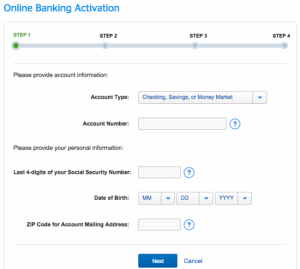BBVA Compass Bancshares, Inc. operates as the bank holding company for Compass Bank that provides various banking services. It operates in Commercial Banking and Wealth, Retail Banking, Corporate and Investment Banking, and Treasury segments. The company accepts interest-bearing and noninterest-bearing deposit accounts, savings and money market accounts.
Bank Official Website:
• www.bbvacompass.com
Bank Customer Service Telephone:
• 1-800-266-7277
Bank Routing Number:
• 062001186
Bank Swift Number:
• CPASUS44
Online Banking Mobile Apps:
• iPad
• iPhone
• Android
Branch Locator:
• Branch Finder Link
Compass Bank Online Banking Login
HOW TO LOGIN
Step 1 – Visit Compass Bank’s Webpage and provide your Username in the Sign In to Online Banking section (on the right hand side of the homepage), then click the circular green arrow to the right.
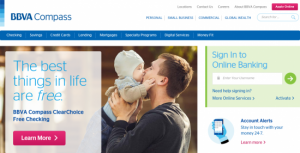
Forgot Username/Password – If you have forgotten either your Username or Password, click the Need help signing in? link on the homepage. If your Password was forgotten, enter your Username and click Continue. If your Username was forgotten, click the Recover Username button. You will then be asked to input your Account Number and Primary Email Address, then click Continue to arrive at the next step of the process which is to answer a security question.
HOW TO ENROLL
Step 1 – Visit Compass Bank’s Enrollment Page and read the information presented, then click Activate your Online Banking Now.

Step 2 – Select an Account Type that pertains to you and click Next.
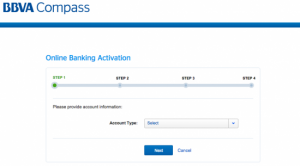
Step 3 – Enter your information into the required fields to activate your Online Banking Account, which includes:
- Account Number
- Last 4 digits of your SSN
- Date of Birth
- Zip Code for Account Mailing Address
Once you have completed the form, click Next and you will be on your way to activating your Online Banking Account.