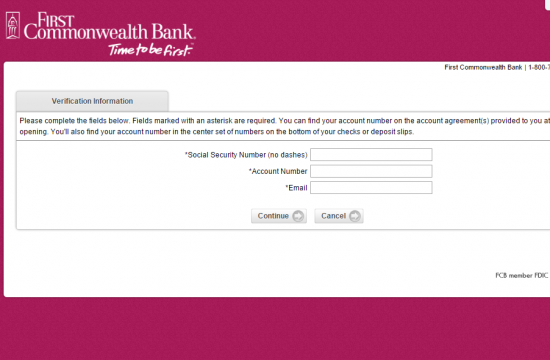First Commonwealth Bank Online Banking is available to existing account holders who wish to start banking online. This can be easily accessed by any computer or mobile technology such as a smartphone or tablet. The online banking facilities are the same as all those available to customers from their local branch as well as features like being able to save the image of checks or transferring money between accounts.
Official Website:
Bank Customer Service Telephone:
- 1(800) 711-2265
Bank Routing Number:
- 043306826
Bank Swift Number:
- FICWUS33
Online Banking Mobile Apps:
Branch Locator:
First Commonwealth Bank Online Banking Login
HOW TO LOG IN
Step 1 – If a user wishes to login they must go to the banks Homepage and go to the ´My Accounts Login´ link at the top right of the page where they must click on the link for the type of account they wish to log in to from the drop down menu.#
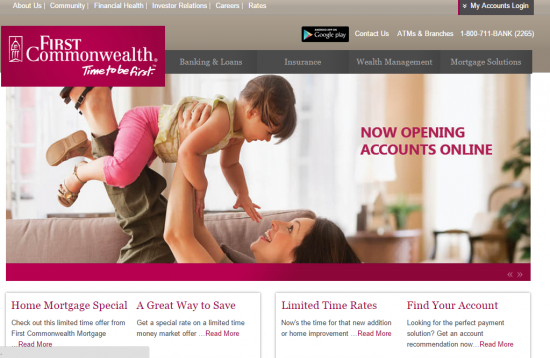
Step 2 – Users are directed to a second page where they are required to enter their ´Online Banking ID´ and then click ´Submit´.
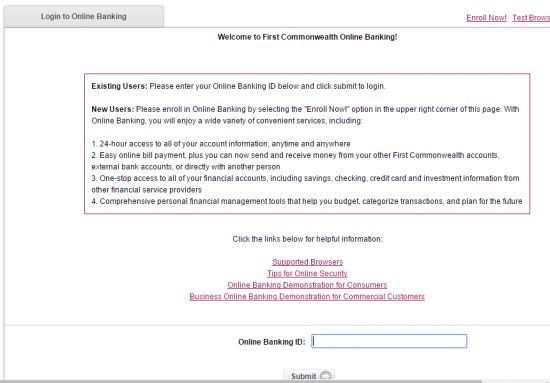
Forgotten Banking ID/Password
Users who can´t remember their banking ID or Password can contact the bank directly by telephone on 1(800) 711-2265 or visit their ´Local Branch´ for further advice.
HOW TO ENROLL
Step 1 – If an existing account holder wishes to become a member of online banking they must ´Enroll´ by following ´Step 1´ from ´How To Login´ part of this page.
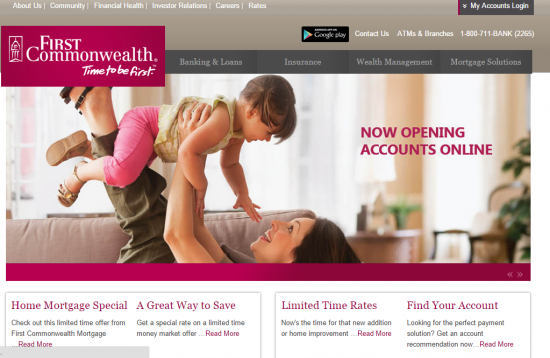
Step 2 – Next users are directed to a second page where they must click on the link ´Enroll Now´ at the top right of the page.
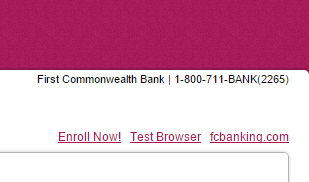
Step 3 – Users are directed to a third page which shows a ´Banking Agreement´. To continue with their enrollment they must click on ´I Agree´ at the bottom of the page.
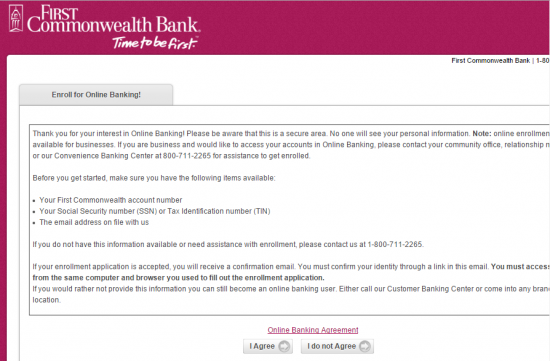
Step 4 – Users are now directed to a fourth page where they must complete the ´Blank Fields´ and then click on ´Continue´.