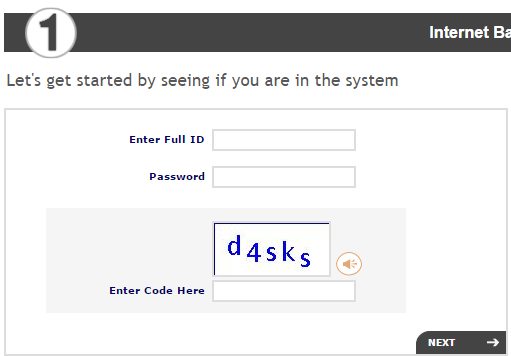First State Bank, a state-chartered bank, provides personal and business banking services in Texas. The company’s personal banking services include checking and savings accounts; personal, home mortgage, construction and home improvement, home equity, auto, fun, and lot and acreage purchase loans.
Official Website:
Bank Customer Service Telephone:
- 1(972) 285-6311
Bank Routing Number:
- 071921532
Bank Swift Number:
- TFSTUS44
Online Banking Mobile Apps:
Branch Locator:
First State Bank Online Banking Login
HOW TO LOG IN
Step 1 – If a user wishes to access their online account they login via the bank´s Homepage and use the ´Internet Banking Login´ at the top right of the page. Users enter their ´Access ID and the randomly generated code into the blank fields and then click ´Login´.
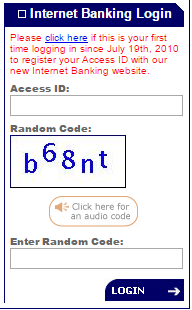
Forgotten User ID/Password
If an online account holder with First State Bank forgets or looses their personal login details they can contact the bank directly by telephone calling 1(972) 285-6311.
HOW TO ENROLL
Step 1 – If account holders want to bank online they must enroll by clicking the link in the ´Internet Banking Section´ on the homepage called ´Please click here if this is your first time logging on´.
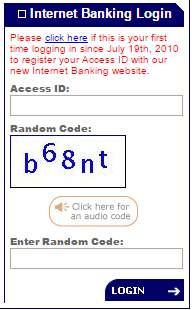
Step 2 – A new page will appear where the user clicks on to ´Let´s Get Started´ at the bottom of the page.
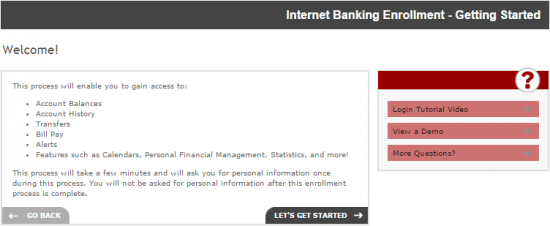
Step 3 – The next page is the terms and conditions and users must check the box and click ´Next´ at the bottom of the page to agree to these.
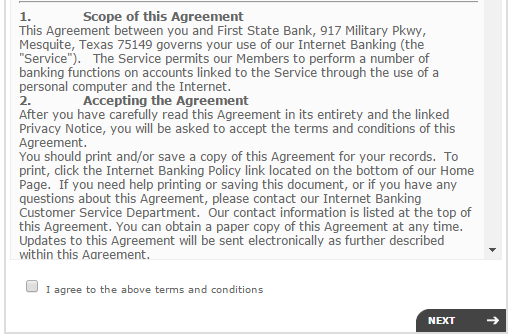
Step 4 – Users continue on to another page and here they must enter their ´Full ID´, ´Password´ and the randomly generated code into the ´Blank Fields´ and then click ´Next´.