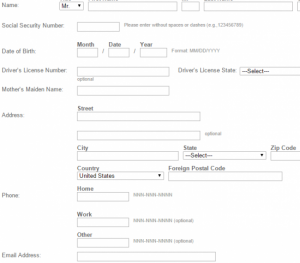At Access National Bank and Middleburg Bank, a division of Access National Bank, we help our clients create and preserve wealth by combining on-target credit services with efficient cash management. Our mission with businesses and professionals in Northern Virginia, metro DC and Richmond is to deliver exceptional service, a broad range of financial solutions, local market and industry knowledge, and ready access to decision makers. At $2.9 billion in assets, we have the scale to provide the sophistication of services offered by the mega banks. More importantly, we bring experience and expertise to our business clients. Industry-specific teams cater to the unique needs of several industries serving not only as skilled bankers, but also as trusted advisors, whether a client is facing a critical challenge or is seizing an exciting growth opportunity. Our industry team members: are active in related business and trade organizations; conduct educational programs; and host or sponsor networking events which help our clients interact in meaningful ways.
Bank Official Website:
• www.accessnationalbank.com
Bank Customer Service Telephone:
• 1 (703) 871-2100
Bank Routing Number:
• 056009039
Bank Swift Number:
• This BANK is not part of the SWIFT network, so there is no number.
Online Banking Mobile Apps:
• iPhone
Branch Locator:
•Branch Finder Link
Access National Bank Online Banking Login
HOW TO LOG IN
Step 1 – To enter their online account users must go to the banks Homepage and look for ´Personal Access Online´ at the top right of the page where they must enter their ´´ Username´ and ´Password´ and then click ´Login´.
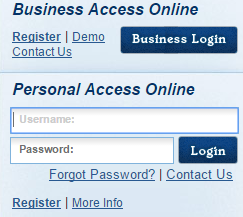
Forgotten User ID/Password
Step 1 – If a user has forgotten or lost their password they must click the link ´Forgot Password?´ below the ´Personal Access Online´ on the homepage.

Step 2 – Users are directed to a second page where they must enter the telephone number which the bank already has and their ´Username´ and then click ´Send Me A New Password´.
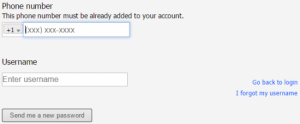
Step 3 – If a user has lost or forgotten their user name they must complete ´Step 1´ of ´Forgot Password´ on this page. Next a new page will appear where the user enters their ´Email Address´ and clicks ´Send´.
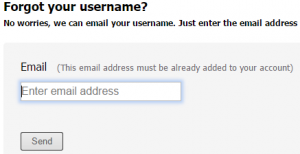
HOW TO ENROLL
Step 1 – Users must got to the banks homepage and click the link ´Register´ which is below ´Personal Access Online´ at the top right of the page.
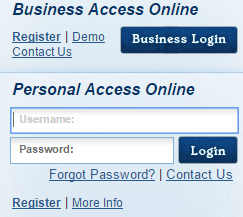
Step 2 – Users are directed to a second page where they must click the link ´Begin´.
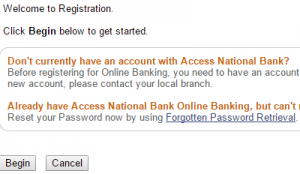
Step 3 – The third page requires the completion of the ´Blank Fields´and then clicking ´Continue´.
Required
- Name
- Social security number
- Date of birth
- Drivers license number
- Drivers license state
- Mothers maiden name
- Address
- ZIP code
- Home telephone
- Work telephone
- Email address
- Amount last deposit
- Ending balance of most recent statement
- User ID
- Check box for terms and conditions