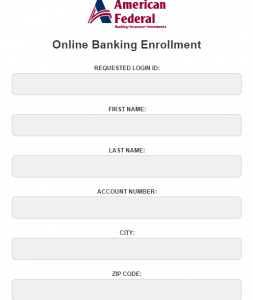American Federal Bank operates as a community bank that serves agriculture, business, and individual clients in the Red River Valley of North Dakota and northwestern Minnesota. It offers agriculture banking services, such as small business checking accounts, partner checking accounts, agribusiness money market savings accounts, agricultural loans, leasing and lines of credit, business credit card programs, and business online banking services. The company also provides business banking services, including small business checking accounts, business partner checking accounts, business money market savings accounts, business banking convenience services, business credit card programs.
Bank Official Website:
• www.americanfederalbank.com
Bank Customer Service Telephone:
• 1 (701) 461-5900
Bank Routing Number:
• 291271004
Bank Swift Number:
• This BANK is not part of the SWIFT network, so there is no number.
Online Banking Mobile Apps:
• iPhone
• Android
• iPad
Branch Locator:
•Branch Finder Link
American Federal Bank Online Banking Login
HOW TO LOG IN
Step 1 – If a user wants to go to their online account they should visit the Homepage for the bank and look for the ´eBanking´ at the top left side of the page. Here they should enter their ´Login ID´, their ´Password´ and then click ´Sign In´.
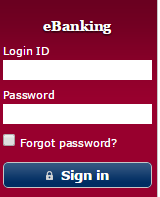
Forgotten User ID/Password
Step 1 – If a user has forgotten their password they should enter their ´Login ID´in the blank field of the ´eBanking´facility at the the top left of the homepage and then check the box below this for ´Forgot Password´. They should then click ´Sign In´.
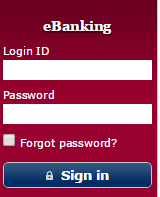
Step 2 – If the user can not find or remember any of their login details they should contact the bank by calling 1 (701) 461-5900 or they can visit a ´Local Branch´ if they would like to speak to someone in person.
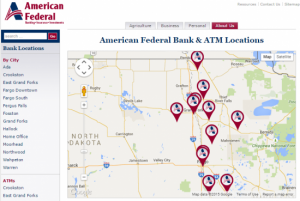
Step 3 – The customer can also use the bank´s ´Online messaging Facility´ They must complete the blank fields and then click ´Submit´.
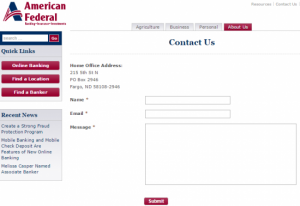
HOW TO ENROLL
Step 1 – If a customer wishes to start banking online they need to enroll by going to the banks homepage and looking for ´eBanking´. Below this is a link ´Enroll´ and the user must click on ´Personal´.
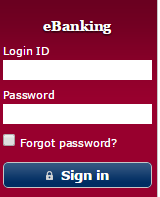
Step 2 – Now the user is required to complete the ´Blank Fields´.
Required
- Requested login ID
- Name
- Account number
- City
- ZIP code