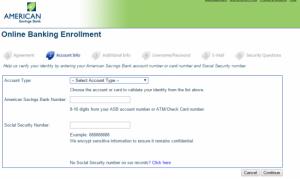American Savings Bank is Hawaii’s third-largest financial institution, with assets of $6.7 billion. A subsidiary of Hawaiian Electric Industries it is headed by Chairman Constance Lau.
American Savings Bank dates back to September 7, 1922, when four men filed articles of incorporation in the state of Utah for Mutual Savings and Loan. The following year, on April 24, another association filed articles of incorporation under the name of American Building and Loan Company. Permission to establish its first branch in Honolulu, HI, was granted on January 8, 1925.
On February 4, 1932, Mutual Savings and Loan merged with American Building and Loan to become American Mutual Savings and Loan. Ten years later, the corporate name was changed to American Savings and Loan Association.
Bank Official Website:
• www.asbhawaii.com
Bank Customer Service Telephone:
• 1(800) 272-2566
Bank Routing Number:
• 321370765
Bank Swift Number:
• ASAVUS77
Online Banking Mobile Apps:
• iPhone
• Android
• iPad
Branch Locator:
•Branch Finder Link
American Savings Bank Online Banking Login
HOW TO LOG IN
Step 1 – Users who wish to access the online banking must visit the banks Homepage.
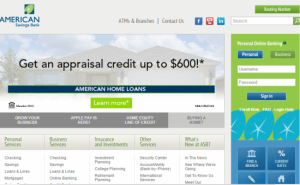
Step 2 – Next users must access the ´Personal Online Banking´ at the top right of the page. They must check the box to select the type of banking they wish to access, either ´Personal´ or ´Business´.
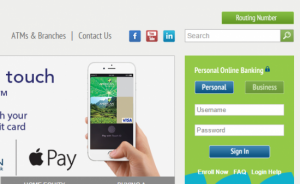
Step 3 – Next users must enter their ´Username´ and ´Password´ and then clicking ´Sign In´.
Forgotten Username/Password
Step 1 – Users who forget their password must click on the link ´Login Help´ which is below ´Sign In´ towards the top right of the page.
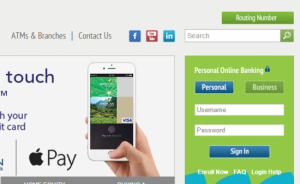
Step 2 – Users are directed to a second page where they must click the link ´Forgot Your Password´which is the link in the center of the screen.
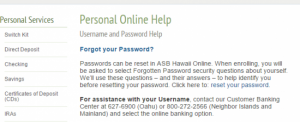
Step 3 – Users are directed to a third page where they must complete the blank fields and then click ´Next´. Required
- Username
- Date of birth
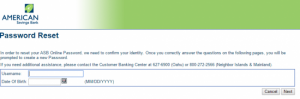
HOW TO ENROLL
Step 1 – Users must go to the homepage and click on the link ´Enroll Now´ which is below sign in at the top left of the page.
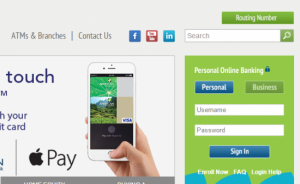
Step 2 – Users are directed to a second page where they must view the ´Terms and Conditions´ in order to retrieve an access code. This code must be entered into the blank field and then users must click ´Accept´.
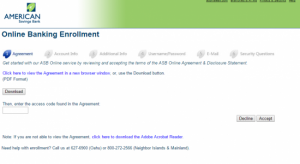 Step 3 – Users are directed to a third page where they must fill in the blank fields with personal details and then clcik ´Continue´.
Step 3 – Users are directed to a third page where they must fill in the blank fields with personal details and then clcik ´Continue´.
Required
- Select account type
- Bank account number
- Social security number