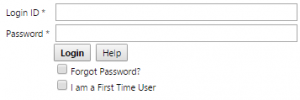Apollo Bank provides personal and business banking services for customers in Florida and internationally. The company offers personal checking services, such as unlimited check writing, online banking, debit card, bill pay, telephone banking, and mobile banking services; personal savings services that include certificates of deposit, personal savings, money market, and online banking; and personal loans, which include residential loans, jumbo loans, home equity loans, personal loans, boat and auto loans, and credit cards.
Bank Official Website:
• www.apollobank.com
Bank Customer Service Telephone:
• 1 (305) 398-9000
Bank Routing Number:
• 066015084
Bank Swift Number:
• UCBMUS3MXXX
Online Banking Mobile Apps:
• iPhone
• Android
• iPad
Branch Locator:
•Branch Finder Link
Apollo Bank Online Banking Login
HOW TO LOG IN
Step 1 – The user wishing to login is required to go to the bank`s Homepage and look at the top right where they should click on `Login`.
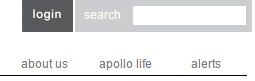
Step 2 – Next the user is required to enter their `Login ID` and “Password` and then click `Login`.
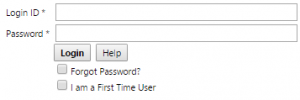
Forgotten User ID/Password
Step 1 – The user who has forgotten their password is required to go to the bank`s Homepage and look at the top right where they should click on `Login`.
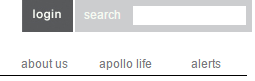
Step 2 – Next the user will need to enter their `Login ID`,check the box for `Forgot Password` and then click `Login`.
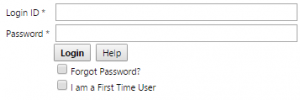
If the user can not remember their login ID they will need to contact the bank. They can call 1 (305) 398-9000 by telephone or they can visit their `Bank Branch`.
HOW TO ENROLL
Step 1 -The user wishing to enroll is required to go to the bank`s Homepage and look at the top right where they should click on `Login`.
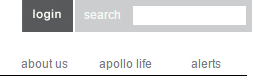
Step 2 – Next the user will need to enter their `Login ID`,check the box for `I Am A First Time User` and then click `Login`.