As of October 31, 2015, Canon National Bank was acquired by Glacier Bank, Inc. Canon National Bank, a community bank, offers personal and commercial banking services to individuals, families, businesses, and organizations. It provides personal banking services, such as free, Master 50, community club, and now checking accounts; and savings, which include minor savings, Master 50 savings, money market, CD’s and IRA’s, and HAS. The company also provides business banking services, such as regular checking, economy checking, non-profit checking, non-profit savings.
Bank Official Website:
• www.glacierbank.com
Bank Customer Service Telephone:
• 1-719-784-4397
Bank Routing Number:
• 292970825
Bank Swift Number:
• This Bank is not part of the SWIFT network, so there is no number.
Online Banking Mobile Apps:
• iPhone
• Android
• iPad
Branch Locator:
•Branch Finder Link
Canon National Bank Online Banking Login
HOW TO LOG IN
Step 1 – If a user wants to login they need to go to the bank`s Homepage and click on `Online Banking` towards the top left of the page.
Step 2 – The user must now enter their `Username` and then click `Continue`.
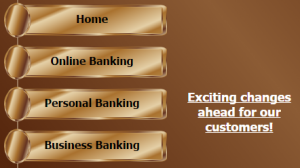
Forgotten User ID/Password
If a user can not remember any of their login details they need to get in touch with the bank. They can do this by calling them on this telephone number 1-719-784-4397 or by going to visit their `Bank Branch`.
HOW TO ENROLL
Step 1 –
Step 1 – If a user wants to login they need to go to the bank`s Homepage and click on `Online Banking` towards the top left of the page.
Step 2 – The user must now click `Enroll For Personal Online Banking`.
Step 2 – The user is now required to complete the `Blank Fields` and then click `Continue Enrollment`.
Required
- Tax ID/Social security number
- Name
- Address
- Postal code
- Daytime/Evening telephone number
- Email address
- Date of birth
- Account type
- Account number

