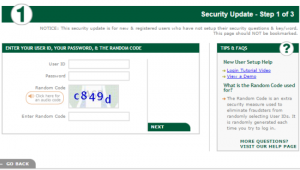Arthur State Bank provides personal, commercial, and mortgage banking services. The company offers checking and savings account, credit cards, money market accounts, certificates of deposit, and other services; loans, such as mortgage loans, home equity loans, construction and construction/permanent loans, land and lot loans, second mortgages, commercial loans, new and used automobile loans, new and used boat and RV loans, and personal loans; and business, commercial, and corporate checking services to sole proprietorships and non-profit organizations.
Bank Official Website:
• www.arthurstatebank.com
Bank Customer Service Telephone:
• 1 (864) 427-1213
Bank Routing Number:
• 053201034
Bank Swift Number:
• This BANK is not part of the SWIFT network, so there is no number.
Online Banking Mobile Apps:
• Android
Branch Locator:
•Branch Finder Link
Arthur State Bank Online Banking Login
HOW TO LOG IN
Step 1 – If a user wants to log in to their account they will need to search `Arthur Bank Online Login` with the search engine of their choice. The user is then directed to the login page where they must click the link `Registered Online Banking User`.
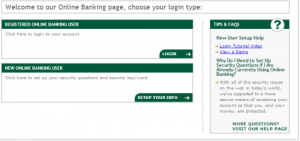
Step 2 – The user is now required to enter their `User ID` and the randomly generated code and then click on `Next`.
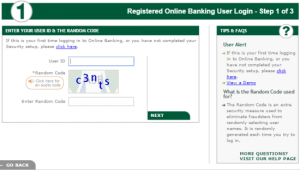
Forgotten User ID/Password
Step 1 – If users have forgotten their login details they are required to contact the bank. They can telephone the bank by calling 1 (864) 427-1213 or if they want they can visit their `Local Branch`.
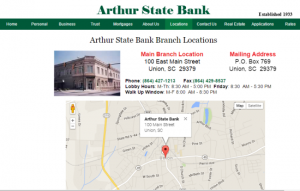
HOW TO ENROLL
Step 1 – If a user wants to create an online account they will need to search `Arthur Bank Online Login` with the search engine of their choice. The user is then directed to the login page where they must click the link `New Online Banking User`.
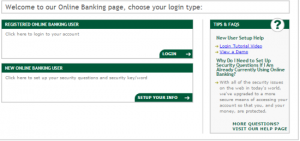
Step 2 – The user is now required to enter their `User ID`, `Password` and then the randomly generated code, finally clicking `Next`.