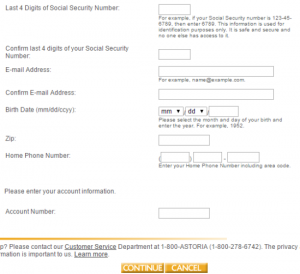Astoria Bank offers personal and commercial banking services. The company also provides mortgage loans, multi-family mortgage loans, commercial real estate loans, and mortgage-backed securities. In addition, it invests in construction loans, consumer, and other loans. Astoria Bank was formerly known as Astoria Federal Savings and Loan Association and changed its name to Astoria Bank in June 2014. The company was founded in 1888 and is based in Long Island City, New York.
Bank Official Website:
• www.astoriabank.com
Bank Customer Service Telephone:
• 1 (800) 278-6742
Bank Routing Number:
• 221472815
Bank Swift Number:
• AFSOUS31
Online Banking Mobile Apps:
• iPad
• iPhone
• Android
Branch Locator:
•Branch Finder Link
Astoria Bank Online Banking Login
HOW TO LOG IN
Step 1 – If a user would like to login they must go to the bank`s Homepage and look for `Login To Online Banking` at thee top left of the page Here they must select the type of banking they require, enter their `User ID` and then click `Log In`.
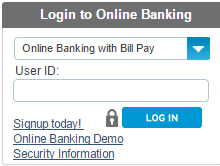
Forgotten User ID/Password
Step 1 – If a user is not able to remember their login details they be required to contact the bank. They can do this by telephone calling 1 (800) 278-6742 or they can speak to a member of staff personally by visiting their `Local Branch`
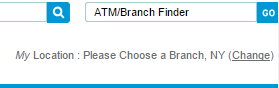
HOW TO ENROLL
Step 1 – If a user would like to enroll they must go to the bank`s Homepage and look for `Login To Online Banking` where they must click the link below this called `Sign Up Today`.
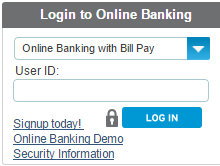
Step 2 – Next the user must click the `Agreement And Disclosure` link. They must then return to this page, check the box to say they have read the disclosure and then click `Continue`.
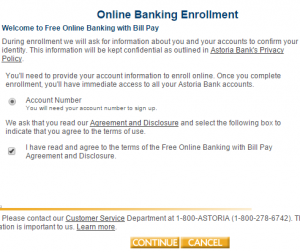
Step 3 – Now the user must complete the `Blank Fields` and then click `Continue`.
Required
- Name
- Last four digits of social security number
- Email address
- Date of birth
- ZIP code
- Account number