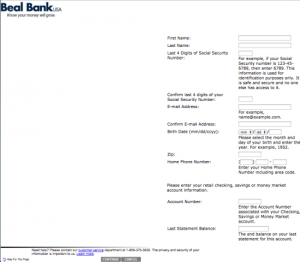Beal Bank USA provides commercial banking and financial services for customers in the United States. It offers term deposit accounts, certificates of deposit, money market accounts, statement savings accounts, loans, and online banking services. Beal Bank USA was formerly known as Beal Bank Nevada and changed its name to Beal Bank USA in August 2011. The company was founded in 2004 and is based in Las Vegas, Nevada.
Bank Official Website:
• www.bealbank.com
Bank Customer Service Telephone:
• 1-877-879-2325
Bank Routing Number:
• 122487459
Bank Swift Number:
• This BANK is not part of the SWIFT network, so there is no number.
Online Banking Mobile Apps:
• No Mobile Apps Available
Branch Locator:
• Branch Finder Link
Beal Bank USA Online Banking Login
HOW TO LOGIN
Step 1 – Visit Beal Bank USA’s website and enter your “User ID” in the upper, right hand corner of the homepage. Once the information has been provided, click LOG IN.
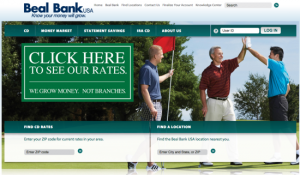
Step 2 – Input your account “Password” and click Sign In to access your finances.
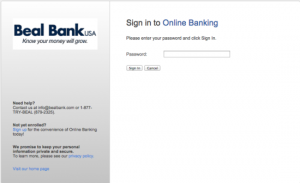
Forgot User ID/Password – Contact the bank’s customer helpline to notify a representative that you have forgotten either your User ID or Password. The representative will then verify that you are the account holder by asking a series of security questions(which are questions regarding personal information about your account). If you answer the questions correctly, the staff member will then guide you through the process of recovering the forgotten information.
HOW TO ENROLL
Step 1 – Hover over the question mark “?” where you log in on the homepage and select the Enroll link. Select an account type (Statement Savings/Money Market or Certificate of Deposit Account). Read the “Internet Banking Service Agreement” by clicking the link, if you agree, check the box and click Continue.
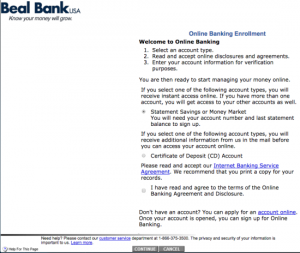
Step 2 – Fill out the following form which requires information such as:
- First and Last Name
- Last 4 Digits of SSN
- Email Address
- Birth Date
- ZIP
- Phone Number
- Account Number
After inputting the correct information, click Continue to complete the enrollment process.