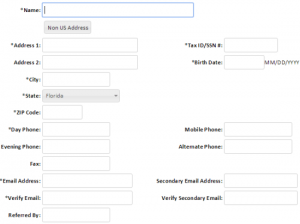Banesco USA provides banking products and services in South Florida. It offers personal checking accounts, savings accounts and CDs, and loans; business checking accounts, savings accounts, loans, check cards, cash management, merchant services, fraud prevention, and RDC; and mobile, online, and trusteer services. The company was formerly known as BBU Bank and changed its name to Banesco USA in June 2011. Banesco USA was incorporated in 2005 and is based in Coral Gables, Florida.
Bank Official Website:
• banescousa.com
Bank Customer Service Telephone:
• 1 (888) 228-1597
Bank Routing Number:
• 067010512
Bank Swift Number:
• BBUBUS33
Online Banking Mobile Apps:
• iPad
• iPhone
• Android
Branch Locator:
•Branch Finder Link
Banesco USA Online Banking Login
HOW TO LOG IN
Step 1 – If users want access to their online accounts they will need to go to the bank`s Homepageand then hover their cursor over `BanescOnline`. Next they must click `Login` from the drop down menu.
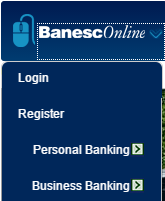
Step 2 – Now the user must enter their `Access ID` and `Passcode` and then select the type of login they require. Then they must click on `Log In`.
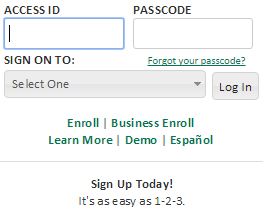
Forgotten User ID/Password
Step 1 – If users can not remember their passcode they will need to go to the bank`s Homepage and then hover their cursor over `BanescOnline`. Next they must click `Login` from the drop down menu.
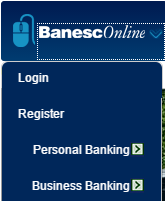
Step 2 – Now the user must click the link `Forgot Your Passcode`.
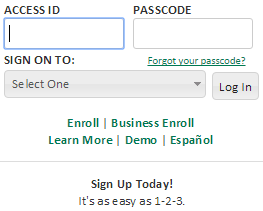
Step 3 – The user will now have to enter their `Access ID`, `SSN/Tax ID/RIF/Cedula` and `Account Number` and then click `Submit`.
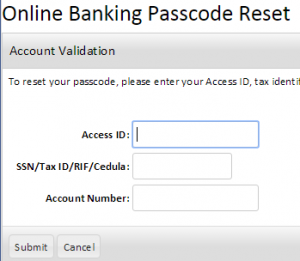
If the user can not remember any of their other log in details they will need to contact the bank, either using the telephone calling 1 (888) 228-1597 or by visiting their `Bank Branch`.
HOW TO ENROLL
Step 1 – If users would like to enroll in online banking they will need to go to the bank`s Homepageand then hover their cursor over `BanescOnline`. Next they must click `Login` from the drop down menu.
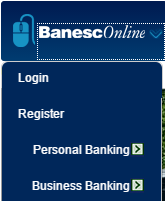
Step 2 – Now the user must click the link `Enroll`.
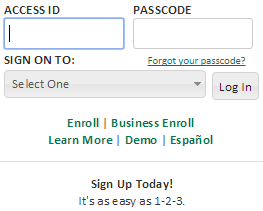
Step 3 – The user must now check the box to say they understand the bank`s terms and conditions and then click `I Agree`.
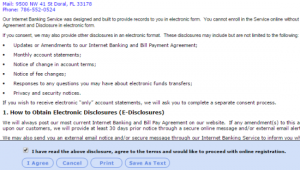
Step 4 – The user is now required to complete the `Blank Fields` and then click `Continue`.
Required
- Name
- Address
- ZIP code
- Tax ID/Social security number
- Date of birth
- Daytime telephone number
- Email address
- Account number/type/nickname