Bank of Alapaha offers personal and commercial banking services. The bank was founded in and is based in Alapaha, Georgia. Bank of Alapaha operates as a subsidiary of Alapaha Holding Company.
Bank Official Website:
• bankofalapaha.com
Bank Customer Service Telephone:
• (229) 532-6115
Bank Routing Number:
• 061205271
Bank Swift Number:
• This BANK is not part of the SWIFT network, so there is no number.
Online Banking Mobile Apps:
• iPad
• iPhone
• Android
Branch Locator:
•Branch Finder Link
Bank of Alapaha Online Banking Login
HOW TO LOGIN
Step 1 – Go to www.bankofalapaha.com and enter your User ID in the field located inside the “Log On” box. Click “Submit.” You will then find you will be directed to the next secure page to continue your login procedure safely
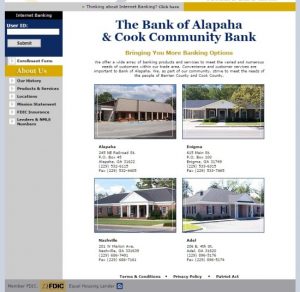
Step 2 – After you have entered your user ID and have arrived at the next page your password will be required in order to enter your online banking account page. Enter your password and click submit
Step 3 – You will then enter your online banking page and will be able to conduct your banking business with all of the features offered in the online banking area.
Forgot Password – If you are unable to remember your password, you must either go into or call one of the banking centers and speak with a representative for assistance to reset your password. There is no online self reset capability on this bank’s web site currently. Call (229) 533-6315 during business hours for assistance
HOW TO ENROLL
Step 1 – If a banking customer would like to enroll in online banking you must first go to This Page – Click the “Online Banking Agreement” link and review all of the information. Once you have had an opportunity to read the information, you must then click either the “Accept” or “Decline” button. You will then be directed to a verification page

Step 2 – When you reach the verification page you will need to provide the following information: ( be certain all information is accurate and matches the information you’ve provided to the bank)
- Is this a business? (answer by clicking the bubble beside the appropriate answer)
- Your first name
- Your last name
- Your Social Security number or TIN
- The account holder’s date of birth ( in mm/dd/yyyy format)
- Your account number
- Click “Submit”
Step 3 – After completing all of the required fields and submitting your information, you will be taken to following verification steps privately to complete your online banking set up process. Once all of the information is verified, you will be able to login with your online banking User ID and password. Begin doing your banking online
