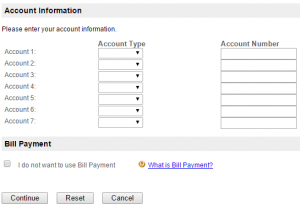As of June 3, 2016, Bank of Georgetown was acquired by United Bank. Bank of Georgetown, a community bank, provides personal and business banking products and services. It offers checking accounts, savings accounts, money market accounts, certificates of deposit, IRA accounts, cash management products, and debit and credit cards. The company also provides loan products, such as consumer loans, lines of credit, term loans, letters of credit, real estate mortgages, and residential and commercial construction financing. In addition, it offers remote deposit capture, night depository service, courier services, safe deposit boxes.
Bank Official Website:
• www.bankwithunited.com
Bank Customer Service Telephone:
• 1 (202) 524-4100
Bank Routing Number:
• B054001712
Bank Swift Number:
• This Bank is not part of the SWIFT network, so there is no number.
Online Banking Mobile Apps:
• iPhone
• iPad
Branch Locator:
•Branch Finder Link
Bank of Georgetown Online Login
HOW TO LOG IN
Step 1 – If a user wants to log in they need to go to the bank`s Homepage and then click on the three bar menu icon in the top right of the screen. From the drop down menu that appears they must click `Login`. The login facility will now appear and here they must enter their Username` and Password` and then click `Go`.
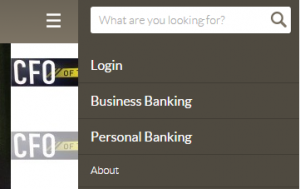
Forgotten User ID/Password
Step 1 – If a user can not remember their password they need to go to the bank`s Homepage and then click on the three bar menu icon in the top right of the screen. From the drop down menu that appears they must click `Login`. The login facility will now appear and here they must click `Forgot Your Password`. A small window will appear and in this the user must click `Proceed`.
Step 2 – If the user can not remember their `Password` they must enter their `Telephone Number` and `Username` and then click `Send Me A New Password`. If they can not remember their `Username` they will need to click the link `I Forgot My Username`.
Step 3 – Now the user must enter their`Email Address` and then click `Submit`.
HOW TO ENROLL
Step 1 – If a user wants to log in they need to go to the bank`s Homepage and then click on the three bar menu icon in the top right of the screen. From the drop down menu that appears they must click `Login`. The login facility will now appear and here they must click the link `New User`. New window will appear and in this the user must click `Proceed`.
Step 2 – The user must now click `Begin`.
Step 3 – Now the user is required to complete the `Blank Fields` and then click `Continue`.
Required
- Name
- Social security number
- Date of birth
- Mother`s maiden name
- Address
- ZIP code
- Home/Work telephone number
- Email address
- Username
- Account type
- Account number