Benton County State Bank offers personal and commercial banking services. The bank was founded in 1869 and is based in Blairstown, Iowa. Benton County State Bank operates as a subsidiary of Blairstown Bancorp, Inc.
Bank Official Website:
• www.bentoncountystatebank.com
Bank Customer Service Telephone:
• 1-(319) 454-6230
Bank Routing Number:
• 073912060
Bank Swift Number:
• This BANK is not part of the SWIFT network, so there is no number.
Online Banking Mobile Apps:
• No Mobile Apps Available
Branch Locator:
• Branch Finder Link
Benton County State Bank Online Banking Login
HOW TO LOGIN
Step 1 – Go to www.bentoncountystatebank.com – On the center left side of the page, click the “Online Banking” link. When you reach the next page, enter your User ID. Click “Continue”
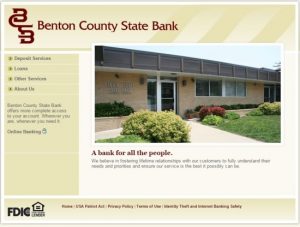

Step 2 – You will then be guided to your challenge question. This will be a question you will have established during your enrollment and should have an answer that only you will know. Answer the challenge question and click “Submit”
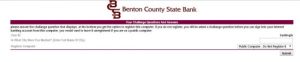 Step 3 – Once you’ve submitted the challenge question answers, you will be taken to a secure page where you will enter your password. After you submit your password, you will be directed to your Online Banking Account page. You will then have access to your account any time, day or night, to review your information and do any banking transactions at your convenience.
Step 3 – Once you’ve submitted the challenge question answers, you will be taken to a secure page where you will enter your password. After you submit your password, you will be directed to your Online Banking Account page. You will then have access to your account any time, day or night, to review your information and do any banking transactions at your convenience.
Forgotten Password – If you are unable to remember your password, you will be required by this bank to contact the bank for a password reset. Once your password has been reset, you will again have access to your online banking services and may resume your banking reviews and transactions.
HOW TO ENROLL
Step 1 – If you’re ready to enroll in online banking services, you must begin by reading and agreeing to the terms of the “Personal Enrollment Form Agreement” Once you’ve read the terms click “I Agree”

Step 2 – After you have agreed to the terms, you will be taken to the Enrollment Form. Enter your required information into the boxes provided. At the end of the form, you will find that this bank requires human verification. Type the characters in the picture into the text box. Click “Submit”

Step 3 – Once you’ve completed the form, you will be guided privately through the remainder of your enrollment setting up ID, password and security steps. After your enrollment is complete, you will be able to login anytime 24/7 to conduct your banking business at your discretion.
