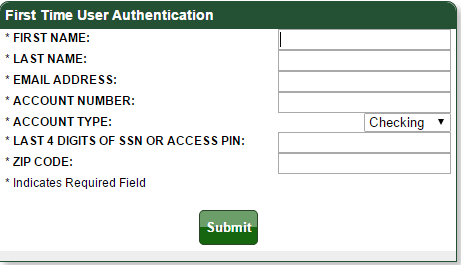First American International Bank allow clients who already have an account the chance to create an online account. This account can then be accessed via any mobile technology such as a smartphone or tablet and from any computer. The usual banking services offered by a customer´s branch are all available online which gives users the ability to manage their finances in a way more suited to modern times where in comings and out goings can be monitored in detail simply and securely with the speed associated with using the internet.
Official Website:
Bank Customer Service Telephone:
- 1 (631) 881-5067
Bank Routing Number:
- 026013408
Bank Swift Number:
- FSAIUS33XXX
Online Banking Mobile Apps:
Branch Locator:
First American International Bank Online Banking Login
HOW TO LOG IN
Step 1 – If customers with First American International Bank want access to their online bank facilities they can visit the bank´s Homepage where they need to find ´Personal Online Banking´ towards the top right of the page. Here they should click on ´Login´.
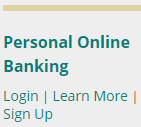
Step 2 – On the next page the users are required to enter their ´Access ID´ and then click ´Submit´.
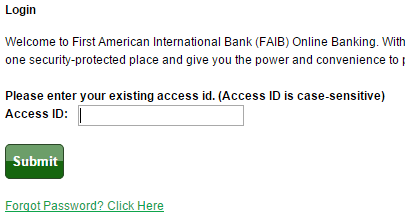
Forgotten User ID/Password
Step 1 – If a user can not remember or has lost their password they need to click on the ´Login´ below ´Personal Online Banking´on the top right side of the homepage. On the next page they must click on ´Forgot Password? Click Here´. The user must now enter their ´Access ID´, ´Last Four Digits Of Tax ID´ and ´Email Address´ and then click ´Submit´.
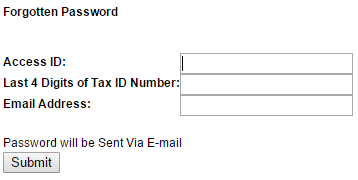
Step 2 – If a user can not remember their access ID they should contact the bank by telephone on 1 (631) 881-5067 or visit their ´Local Branch´.
HOW TO ENROLL
Step 1 –
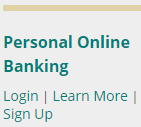
Step 2 – The user must now complete the ´Blank Fields´ and then click ´Submit´.
Required
- Name
- Email address
- Account number
- Account type
- Last four digits of social security number
- ZIP code