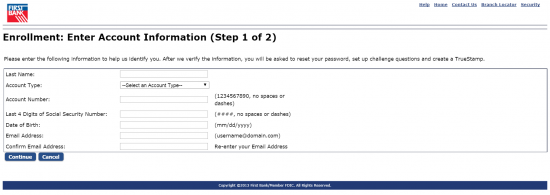First Banks currently serves customers from 129 branches spread throughout the states of Florida, California, Illinois, and Missouri. First Banks was founded in 1910 and has grown to a company with more than $5.88 billion worth of assets, more than 1,500 employees, and over 304 ATMs. Today, current members of the bank can access many useful banking features by signing up or logging on to the First Banks Online Banking service.
Official Website:
Bank Customer Service Telephone:
- 800-760-2265
Bank Routing Number:
- 081009428
Bank Swift Number:
- FBOLUS6L
Online Banking Mobile Apps:
Branch Locator:
First Banks Online Banking Login
HOW TO LOGIN
Step 1 – Go to the First Banks Home Page Site and look to the left-hand side of your screen where you should see many black-outlined boxes. The first ‘box’ contains the text “Online Banking Login” where an empty text box should be visible. In the text box, enter your User ID and click the grey “Login” button to continue.

Step 2 – Once the next page has appeared, ensure you have entered the correct User ID by verifying the image/text that appears above the empty text boxes. If you recognize the image or text, enter the password you created for the account, choose where you would like to be taken upon login, and check the small box if you would like to make the current page your default page. After selecting your preferred options, click the blue “Login” button to be logged into your First Banks Online Banking Account.
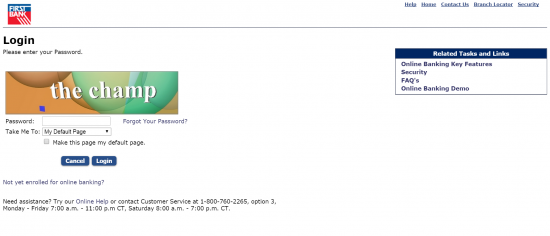
FORGOT PASSWORD
Step 1 – If you have forgotten the password you use for your account, complete Step 1 from the How to Login procedure above.
Step 2 – After reaching the login page found in Step 2 from above, click the text “Forgot Your Password?” to the right of the empty ‘password’ text box.
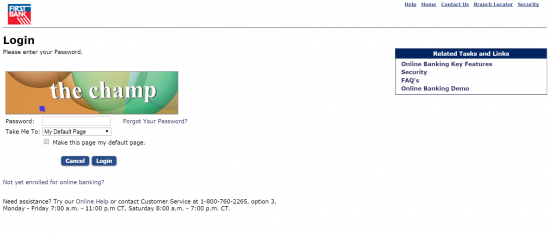
Step 3 – Upon reaching the next page titled ‘Password Reset’, enter your User ID into the first text box followed by the Four Digit Code you have for your account. Click on the blue “Next” button to be guided through the steps required to retrieve your password.
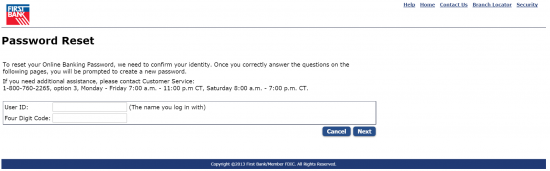
HOW TO REGISTER
Step 1 – To create an online account with First Banks, begin by navigating your web browser to the First Banks Home Page Site. After reaching the page, look to the left-hand side of your screen where you should see a box with the title “Online Banking Login”. In this box, look below the empty text box where two blue arrows pointing to text should be visible. Select the second arrow pointing to the text “Enroll Now” to continue.

Step 2 – Upon reaching the next page, read through the Online Banking User Agreement and click the blue “Accept” button.
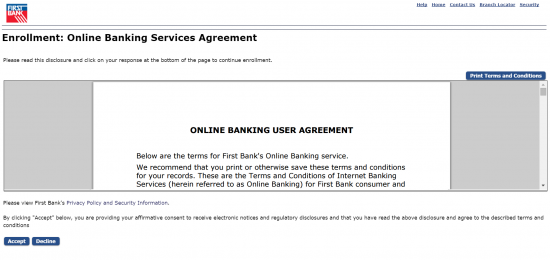
Step 3 – On the next page you will be required to enter your personal information such as your last name, your
Account Number, the last four digits of your SSN, your Date of Birth, and other types of information. After filling-in all of the required information, click the blue “Continue” button on the bottom of the page. From this point, you will be guided through the final steps for creating your Online Banking Account with First Banks.