Uwharrie Bank provides banking services for individuals and businesses in North Carolina. Its portfolio includes checking accounts, savings and money market accounts, business market investment accounts, and certificates of deposit accounts. The company’s lending lines include personal and auto loans, and personal lines of credit; mortgage loans, mortgage refinance, instant issue insurance, home equity line of credit, home equity loans, and bank owned property loans; term business loans, small business administration loans, business lines of credit, auto and truck loans, working capital loans, real estate loans, and agricultural loans; credit and debit cards; and mobile banking, telephone ba…
Bank Official Website:
• www.uwharrie.com
Bank Customer Service Telephone:
• 704-983-6181
Bank Routing Number:
• 053111690
Bank Swift Number:
•This BANK is not part of the SWIFT network, so there is no number.
Online Banking Mobile Apps:
• iPhone
• Android
Branch Locator:
•Branch Finder Link
Uwharrie Bank Online Banking Login
HOW TO LOG IN
Step 1 – If a user wishes to log in they can go to the bank`s Homepage and look for `Online Banking` at the top left of the page. Here they will need to enter their `Username` and `Password` and then click `Login`.
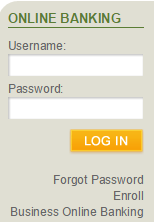
Forgotten User ID/Password
Step 1 – If a user is unable to remember their details required for logging in they can go to the bank`s homepage looking for `Online Banking` towards the top left of the page. Here they need click on the link just below this called `Forgot Password`.
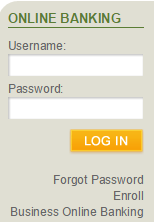
Step 2 – If the user has forgotten their password they must enter their `Telephone Number` and `Username` and then click `Send Me A New Password`.
If the user has forgotten their user name they will need to click the link `I Forgot My Username`.
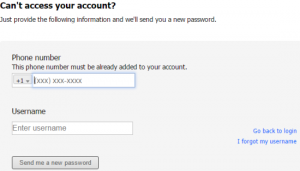
Step 3 – Now the user is required to enter their `Email Address` and then click `Send`.
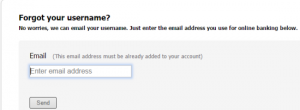
HOW TO ENROLL
Step 1 – For a customer wishing to start banking online there is an enrollment process. to enroll the customer must go to the bank`s homepage and look for `Online Banking` at the top left of the page. Here they can see a link just below called `Enroll` which they must click on.
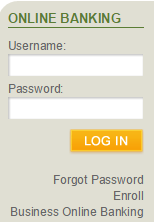
Step 2 – Now the user is required to check the box at the bottom of the page to say they agree to the bank`s terms and conditions, then complete the `Blank Fields`, afterwards clicking `Continue`.
Required
- Name
- Social security number
- Date of birth
- Driver`s license number
- Mother`s maiden name
- Address
- ZIP code
- Home/Work/Other telephone numbers
- Email address
- Amount last deposit
- User ID
- Password

