First National Bank And Trust Company Of Ardmore provides personal and business banking services. It offers personal banking products, such as checking and savings accounts, and debit cards; and personal services, including online and mobile banking, and e-Statements. The company also provides business banking and services, such s checking accounts, online banking, and business services; lending services and including auto loans.
Official Website:
Bank Customer Service Telephone:
- 1855-532-4888
Bank Routing Number:
- 103100522
Bank Swift Number:
- This BANK is not part of the SWIFT network, so there is no number.
Online Banking Mobile Apps:
Branch Locator:
First National Bank and Trust Company of Ardmore Online Banking Login
HOW TO LOGIN
Step 1 – Go to www.1nb.com – Enter your Access ID and Passcode in the “Online Banking Login” box at the top right side of the page. Click “Go”

Step 2 – After you have entered your Access ID and Passcode, when you click “Go” you will immediately be directed to your online banking page where you will be able to review your account and conduct transactions
Forgotten Passcode – From the “Online Banking Login” box, click the “Forgot Passcode” link. This will take you directly to the “Online Banking Passcode Reset” page. Enter the following required information into the appropriate fields:
- Your Access ID
- Your Social Security Number
- Any one of your account numbers
You will then click “Submit” and you will be prompted through some layers of security questions and will then have the opportunity to reset your passcode online.
HOW TO ENROLL
Step 1 – Go To This Page – Begin your enrollment process by reading and agreeing to the “Electronic Disclosure Consent Statement.” After you’ve read the statement and you agree with the terms, click the box next to the statement confirming that you have read the disclosure, then click the “I agree” button at the bottom of the page.
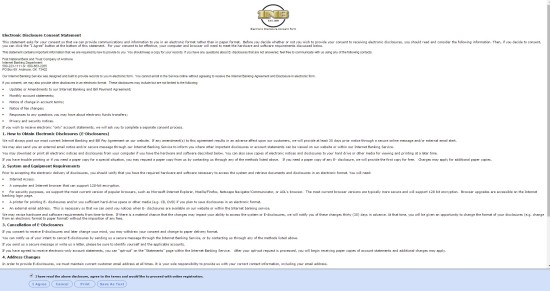
Step 2 – After you’ve agreed to the terms, clicking the “I agree” button will prompt you, privately through the remainder of your enrollment process. You will create an Access ID and Passcode, create added security and customize your online banking information.
Step 3 – Once you’ve completed the enrollment process, you will be able to login with your Access ID and Passcode and begin reviewing your account and/or initiating transactions if needed
