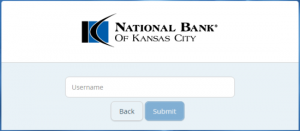National Bank of Kansas City is headquartered in the United States. The Company’s line of business includes the operation of state commercial banks.
Bank Official Website:
•www.nbkc.com
Bank Customer Service Telephone:
• 1-888-905-2165
Bank Routing Number:
• 101014869
Bank Swift Number:
• This BANK is not part of the SWIFT network, so there is no number.
Online Banking Mobile Apps:
• iPhone
• Android
Branch Locator:
•Branch Finder Link
National Bank of Kansas City Online Banking login
HOW TO LOG IN
Step 1 – If a user wants to login they should go to the bank`s Homepage and look for `Online Account Access` at the top right of the page. Here they should click on `Select An Account and then click on `Banking`.
Step 2 – The user must now enter their `Login ID` and `Password` and then click `Submit`.
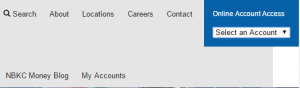
Forgotten User ID/Password
If a user can not remember their `Password` they should go to the bank`s Homepage and look for `Online Account Access` at the top right of the page. Here they should click on `Select An Account and then click on `Banking`.
Step 2 – The user must now click the link `Forgot Your Password`.
Step 3 – The user must now enter their `Username` and then click `Submit`.
If the user can not remember any of their other login details they will need to contact the bank either by telephone calling 1-888-905-2165 or by visiting their `Bank Branch`.
HOW TO ENROLL
Step 1 – If a user wants to enroll they should go to the bank`s Homepage and look for `Online Account Access` at the top right of the page. Here they should click on `Select An Account and then click on `Banking`.
Step 2 – The user must now click the link `I Am A New User`.
Step 3 – The user must now enter their `Username` and then click `Submit`.