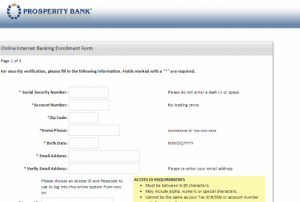Prosperity Bank provides banking products and services to individuals and businesses in Texas and Oklahoma. It offers deposit products that include savings/money market accounts, checking accounts, certificates of deposit, and individual retirement accounts. The company also provides car, home, home equity and home improvement, commercial, small business administration, and other loans. In addition, it offers investment services.
Bank Official Website:
• www.prosperitybankusa.com
Bank Customer Service Telephone:
• 979-543-2200
Bank Routing Number:
• 113122655
Bank Swift Number:
• This BANK is not part of the SWIFT network, so there is no number.
Online Banking Mobile Apps:
• iPhone
• Android
Branch Locator:
•Branch Finder Link
Prosperity Bank Online Banking Login
HOW TO LOG IN
Step 1 – If a user wishes to login to their online account they must go to the banks Homepage and look for the online login facility at the top left of the page. Next users must enter their ´Access ID´ and ´Passcode´ into the blank fields and click ´Login´.

Forgotten Access ID/Passcode
Step 1 – Users who can´t remember their passcode must click on the link ´Forgot Passcode´ which is below the login facility on the home page.
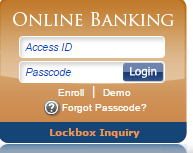
Step 2 – Next users are directed to a second page where they must complete the blank fields and click`Submit´.
Required
- Access ID
- Social security number
- Account number
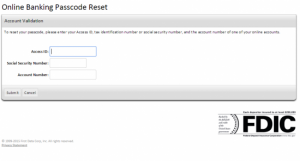
Forgotten User ID/Password
Users who can´t remember their ´Login Details´ can contact the branch directly by telephone on 1(800) 531-1401 or they can visit their ´Local Branch´whose locations can be found by clicking the ´Locations´ tab at the top of the page and selecting the specific branch.
HOW TO ENROLL
Step 1 – If an existing account holder wishes to create an online facility they must click on the link ´Enroll´ which is below the login facility on the homepage.
Step 2 – Users are directed to a second page with a disclosure statement which they must agree to by checking the box to say they have read the statement and then clicking ´I Agree´ at the bottom of the page.
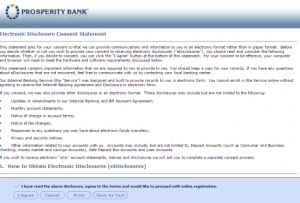
Step 3 – Users are directed to a third page where they must select the type of account they wish to create online by clicking the relevant ´Click Here To Enroll´ link.
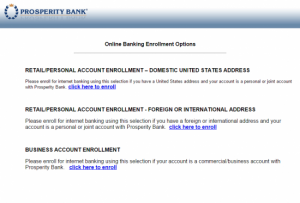
Step 4 – Users are directed to a fourth page where they are required to complete the ´Blank Fields´ part of their enrollment.
Required
- Social security number
- Account number
- ZIP code
- Home telephone number
- Date of birth
- Email address