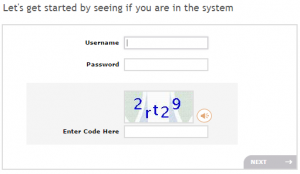AB&T National Bank gives all its existing account holders the chance to banking online easily accessed via a computer or mobile device like smartphones or tablets. The services offered are those found in local branches along with additional ones like transfers from accounts or reading statements at any time where ever internet access is available.
Bank Official Website:
Bank Customer Service Telephone:
- 1(229) 446-6158
Routing Number:
- 061219694
Swift Number:
- This BANK is not part of the SWIFT network, so there is no number.
Online Banking Mobile Apps:
Branch Locator:
AB&T National Bank Online Banking Login
How To Login:
Step 1 – Users must go to the banks Homepage and click on the link ´Online Banking Login´.

Step 2 – Users are directed to the next page where they must click on ´Login´ for the ´Registered Online Banking User´at the top of the page.
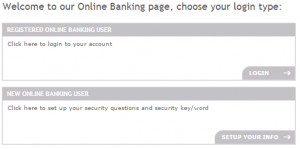
Step 3 – Users are directed to a third page where they must complete the blank fields with their ´Username´ and the randomly generated code and then click ´Next´.
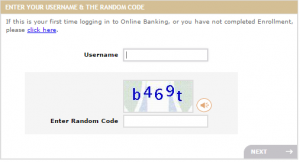
Forgotten User ID/Password
Step 1 – If a customer has lost or can not remember their login details they can send a message to the bank via an ´Online Form´.
Required
- Name
- Email Address
- Telephone number
- Message

Step 2 – Alternatively users may contact the bank directly by telephone calling 1(229) 446-6158 or if preferred visit their Local Branch.
HOW TO ENROLL
Step 1 – To start banking online customers with existing accounts must enroll by first clicking on the link ´Online Banking Login´ at the top right of the homepage.

Step 2 – Next the user must click on ´Set Up Your Info´ for the ´New Online Banking User´ section.
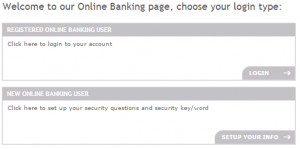
Step 3 – Next the user must click ´Lets Get Started´. at the bottom of the page.
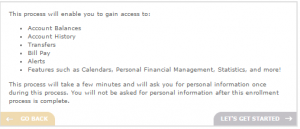
Step 4 – Users are sent to the page with the banks terms and conditions where they must check the box and click ´Next´ to agree.
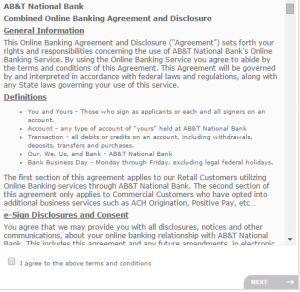
Step 5 – Users must enter their ´Username´ and ´Password´ and the randomly generated code and then click ´Next´.