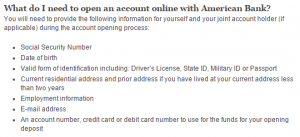American Bank, N.A. is a community bank that provides financial solutions for small- to-mid-sized businesses, entrepreneurs, professionals, and executives. Its business solutions include term loans, lines of credit, SBA loans, and construction loans; checking and savings accounts, CDs, cards, online banking, and mobile and phone banking; ACH, digital deposit, imaged lockbox, payroll, positive pay, wire transfers, night drop, business bill pay, and merchant services; investment services; and insurance. The company’s personal solutions include checking and savings accounts, CDs, retirement accounts, cards, online banking, and mobile and phone banking; mortgage and refinancing.
Bank Official Website:
• www.americanbank.com
Bank Customer Service Telephone:
• 1 (800) 257-8316
Bank Routing Number:
• 114903284
Bank Swift Number:
• This BANK is not part of the SWIFT network, so there is no number.
Online Banking Mobile Apps:
• iPhone
• Android
Branch Locator:
•Branch Finder Link
American Bank Online Banking Login
HOW TO LOG IN
Step 1 – If an existing online bank account holder wishes to login they must go to the bank´s Homepage where they should look for ´Bank Online Login´which is towards the top left of the page. Here the user must enter their ´User Name´ and then click ´Submit´.
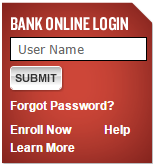
Forgotten User ID/Password
Step 1 -If a user of American Bank online banking has forgotten or lost their login details they should contact the bank´s ´Customer Service Direct Line´ by calling the ´Relevant Number´ listed on their page of contact numbers. Any person calling from outside these areas should call 1 (800) 257-8316.

Step 2 – Customers wishing to speak to someone in person can visit their ´Local Branch´.
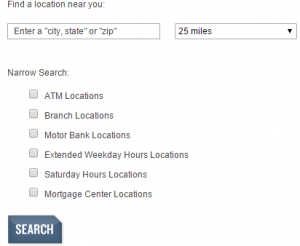
HOW TO ENROLL
Step 1 – An existing branch account holder can become a holder of an online account by going to the bank´s homepage and looking for ´Bank Online Login´ at the top left of the page. Below this is a link ´Learn More´ which they must click on.
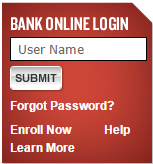
Step 2 – Users must scroll to the bottom of the next page where they should click on the link ´Download The Bank Online User Guide´.
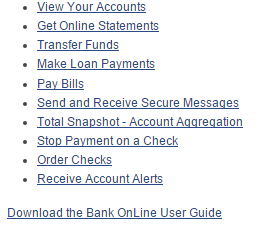
Step 3 – The next page shows the requirements for opening an online banking account. The user must complete the ´Blank Fields´ with the values listed and agree to the bank´s terms and conditions. They start this by clicking on ´Enroll Now´ on the banks homepage below ´Online Banking Login´.
Required
- Social security number
- Date of birth
- Valid ID ie Drivers license/Passport/State ID/Military ID
- Address
- Employment information
- Email address
- Account number/Credit card number/Debit card number.