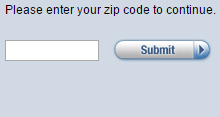American Heritage Bank provides personal and business banking services to customers in New Mexico. It offers checking accounts, savings accounts, business/commercial accounts, money market accounts, and certificates of deposit and individual retirement accounts. The company also offers loans, including consumer, commercial, and small business administration guaranteed loans, as well as agriculture, livestock, real estate, and machinery and equipment loans; and Visa and MasterCard credit cards.
Bank Official Website:
• www.ahb-ok.com
Bank Customer Service Telephone:
• 1 (918) 224-3210
Bank Routing Number:
• 103100616
Bank Swift Number:
• COWLUS66
Online Banking Mobile Apps:
• iPhone
• Android
• iPad
Branch Locator:
•Branch Finder Link
American Heritage Bank Online Banking Login
HOW TO LOG IN
Step 1 – For a user wishing to access their online account the bank´s Homepage has an ´Online Banking´ facility. Here the user must enter their ´User ID´ and then click onto the ´White Arrow´.
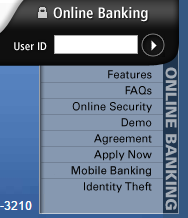
Forgotten User ID/Password
Step 1 – If a user has forgotten or can not remember their login details they should contact the bank which is possible by telephone calling 1 (918) 224-3210. The user can also go direct to their nearest ´Local Branch´ where they can find further advice.
Step 2 – The bank also has an ´Online Messaging Service´ which requires the user to complete the blank fields and then click ´Continue´.
Required
- Name
- Email address
- Address
- ZIP code
- Telephone number
- Type of inquiry
- Preferred method of contact
- Message
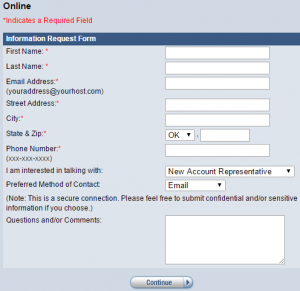
HOW TO ENROLL
Step 1 – If customers want to start banking online there is an enrollment process. They user should go to the bank´s homepage where they need to look for ´Online Banking´. Just below in the drop down menu is the link ´Apply Now´which the user must click on.
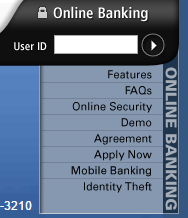
Step 2 – Next the user is directed to enter their ´ZIP Code´ and then click ´Submit´.